Navigation: Deposit Screens >
The Deposits > Definitions screen group contains information and options relating to setting up parameters and features for your institution.
For ease of use, this online help is designed to match the layout of Deposit screens in the CIM GOLD tree view, as shown below:
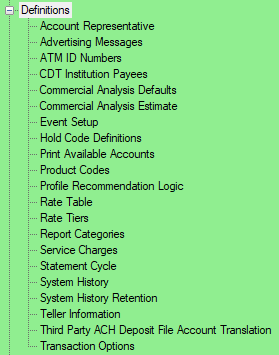
To learn more about Definitions screens, see help for the Deposit screens linked below.
Print Available Accounts Screen
Statement Cycle Screen (Not currently in use by GOLDPoint Systems)
System History Retention Screen