Navigation: Deposits > Deposit Screens > Definitions Screen Group >
The Transaction Options screen is used to modify transactions to your institution's specifications. Transactions can be run through CIM GOLDTeller, automatically in the afterhours, via your website, when interest rates are changed, and when activity takes place on accounts.
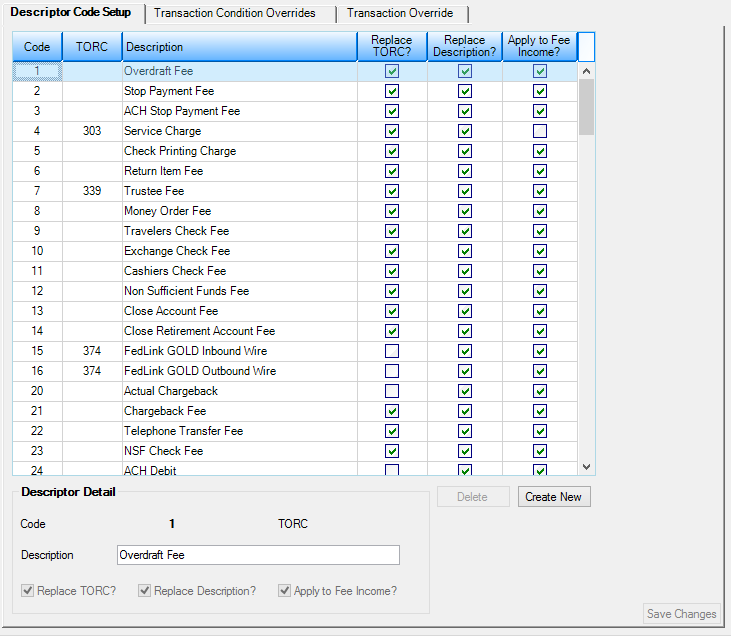
Deposits > Definitions > Transaction Options Screen
Not every institution uses transactions in the same way. For example, some institutions may want additional security anytime a transaction would take the account negative. Another institution may want new fee descriptors. Therefore, this screen will help further define how transactions work.
This screen has three tabs:
Transaction Condition Overrides
See the details of those tab for more information. You may also want to review the CIM GOLDTeller User's Guide for options you can set up in CIM GOLDTeller to tailor transactions to your institution's needs. See the following topics in that guide for more information:
In order to use this screen, your institution must:
•Subscribe to it on the Security > Subscribe To Mini-Applications screen.
•Set up employees and/or profiles with either Inquire (read-only) or Maintain (edit) security for it on the CIM GOLD tab of the Security > Setup screen. |