Navigation: Deposit Screens > Definitions Screen Group >
Use this screen to search for and print a list of available account numbers for your institution. You can search by Account Number directly or by Product Code, but not both (Only one type of search for available account numbers can be conducted at a time). A list generated on this screen can be used for reference or sent to your check processor when ordering new account kits.
The list view on this screen displays all available account numbers that fall within the search parameters established in the By Account Number or By Product Code field groups when <Get Account Numbers> is clicked.
Use the Number of Columns for Report field to indicate how many columns of available account numbers will print on each page of the report. Up to 5 columns can print on a page.
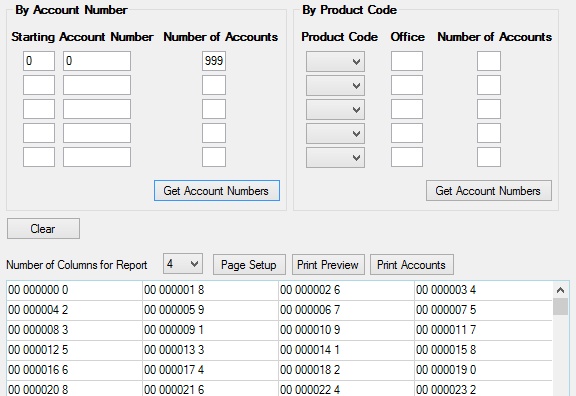
Deposits > Definitions > Print Available Accounts Screen
The field groups on this screen are as follows:
In order to use this screen, your institution must:
•Subscribe to it on the Security > Subscribe To Mini-Applications screen.
•Set up employees and/or profiles with either Inquire (read-only) or Maintain (edit) security for it on the CIM GOLD tab of the Security > Setup screen. |