Navigation: Deposit Screens > Definitions Screen Group >
Use this screen to view file maintenance activity for your institution. Click <Get History> to populate the Record list view with history items that match the criteria established in the History Criteria fields.
This screen is for reference purposes and can be used to look up old file maintenance information if data is deleted from the system prematurely.
History items for individual customer accounts can be viewed on the Deposits > Account Information > History screen.
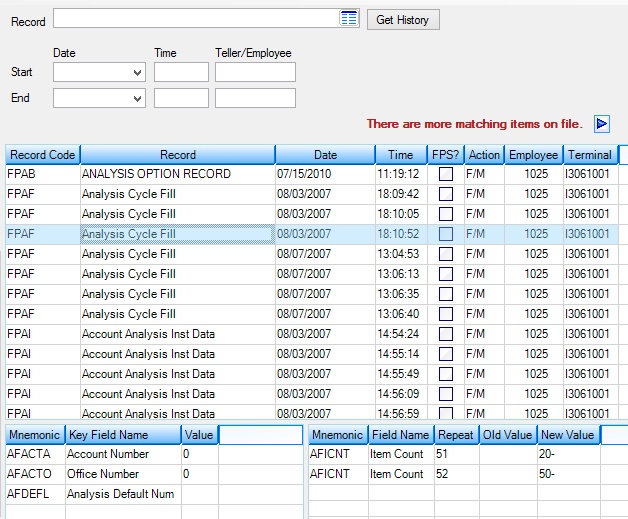
Deposits > Definitions > System History Screen
The fields on this screen are as follows:
In order to use this screen, your institution must:
•Subscribe to it on the Security > Subscribe To Mini-Applications screen.
•Set up employees and/or profiles with either Inquire (read-only) or Maintain (edit) security for it on the CIM GOLD tab of the Security > Setup screen. |