Navigation: Deposit Screens > Definitions Screen Group >
Use this screen to set up ID numbers for ATMs that belong to your institution. Once your institution has specified its ATM ID numbers, this screen can be used as a reference to determine whether your customers will be charged a fee for using a particular ATM.
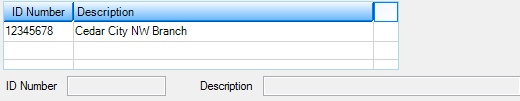
Deposits > Definitions > ATM ID Numbers screen
Any transactions processed through ATMs specified on this screen are considered "on-us" transactions, meaning that the customer used a credit/debit card to withdraw money from an ATM owned and operated by your institution. On-us transactions are usually not charged a fee. Any ID numbers not designated on this screen are considered foreign ATMs, which usually charge a fee.
Any fees your institution wants to charge (whether for on-us or foreign ATM transactions) are established when your institution converts to GOLDPoint Systems. Institution Option ANET (ATM On-Us Network IDs) allows your institution to set up ATM IDs from other institutions to be considered "on-us."
ATM ID numbers are created and added to this list view by clicking <Create New>, filling out the ID Number and Description fields (mnemonic DIIDNM/DIDSCR), and clicking <Save Changes>. Previously created Descriptions can be edited by clicking on the ATM ID item in the list view. ID Numbers, however, cannot be changed once set up. The record must be deleted and recreated if you want to change an ID Number.
Descriptions can be an address, general location, or anything else that helps your institution identify a particular ATM. If the location or description entered in this field is used to identify on-us transactions, you must enter the first 20 characters as shown with the transaction on the Deposits > Account Information > History screen. The 20 characters entered in this field are matched exactly against the description transmitted by the card processor.
Click on either column header at the top of this list view to organize the list view by that column's information type.
For a list of ATM reject codes, see Appendix G, ATM Reject Codes in the Other > GOLD Services manual in DocsOnWeb.
See FPSDR119 – ATM Cutoff Posting Journal and FPSDR146 – ATM TLOG Cutoff Report on DocsOnWeb for further information about ATM processing.
|
Record Identification: The fields on this screen are stored in the FPDI record (Deposit ATM ID Numbers). You can run reports for this record through GOLDMiner or GOLDWriter. See FPDI in the Mnemonic Dictionary for a list of all available fields in this record. Also see field descriptions in this help manual for mnemonics to include in reports. |
|---|
In order to use this screen, your institution must:
•Subscribe to it on the Security > Subscribe To Mini-Applications screen.
•Set up employees and/or profiles with either Inquire (read-only) or Maintain (edit) security for it on the CIM GOLD tab of the Security > Setup screen. |