Navigation: Deposit Screens > Definitions Screen Group >
The list view on this screen contains ACH account mappings from your institution's customers' external (Old) account number to their internal (New) account number. Items in the list view are available for your institution to view and edit.
The purpose of these records is to allow the customer to control the account resolution process for an inbound file received from a third-party source that will be credited to the customer's account. The inbound file will reference the Old account number, and the transaction will occur against the New account number.
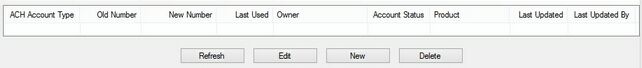
Deposits > Definitions > Third Party ACH Deposit File Account Translation Screen
In addition to the Account Type and Old and New Numbers, this list view contains the date the translation record was Last Used, the account owner's Name, the current Status of the account, the Product being used, the Date the translation record was last updated, and the name of the institution employee who Last Updated the record. Click on any column header in the list view to organize the list view by that column's information type.
This screen can only be accessed if Institution Option OP16/USXR is enabled.
Clicking <New> or selecting an item in the list view and clicking <Edit> opens up the Account Translation Detail dialog box.
To see the error messages associated with this screen, see the Third Party ACH Deposit Translation Error Messages help page.
In order to use this screen, your institution must:
•Subscribe to it on the Security > Subscribe To Mini-Applications screen.
•Set up employees and/or profiles with either Inquire (read-only) or Maintain (edit) security for it on the CIM GOLD tab of the Security > Setup screen. |