Navigation: Deposit Screens > Definitions Screen Group >
Use this screen to create product codes for the products and features offered by your institution. Product codes act as a default pattern that can be applied to designated customer account types (products). All customer accounts within the parameters of a product code that are open, rolled, and/or reach maturity (O, R, M) will be assigned the account feature values established on this screen for that product.
To learn more about the process of creating a product code, including the function of the O/R/M checkbox fields that correspond to most fields on this screen, see the Entering Product Codes help page.
A product code cannot be deleted from the system (by selecting a product code item in the list view and clicking <Delete>) until there are no active customer accounts using the product code. Time periods to retain product information in the system can be adjusted for your whole institution on the Deposits > Definitions > System History Retention screen.
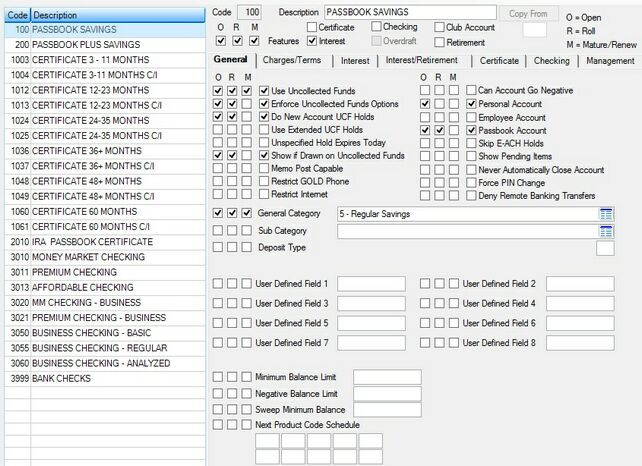
Deposits > Definitions > Product Codes Screen
A Product Code Setup Report is available to print that shows the parameters for a product code or range of product codes.
Rate pointers, rate tiers, and service charges must first be set up respectively on the Deposits > Definitions > Rate Table, Rate Tiers, and Service Charges screens before they can be used on this screen.
The field groups and tabs on this screen are as follows:
|
Record Identification: The fields on this screen are stored in the FPPC record (Product Code Definition). You can run reports for this record through GOLDMiner or GOLDWriter. See FPPC in the Mnemonic Dictionary for a list of all available fields in this record. Also see field descriptions in this help manual for mnemonics to include in reports. |
|---|
In order to use this screen, your institution must:
•Subscribe to it on the Security > Subscribe To Mini-Applications screen.
•Set up employees and/or profiles with either Inquire (read-only) or Maintain (edit) security for it on the CIM GOLD tab of the Security > Setup screen.
•Set up the desired field level security in the FPPC record on the Field Level Security screen/tab. |