Navigation: Loans > Loan Screens > Transactions Screen Group > EZPay Screen > Using the EZPay Screen >
Once a payment amount has been finalized (see Step 3), the final step in the process of using the EZPay screen to submit payments is processing the payment by clicking the ![]() button at the bottom-right corner of the EZPay screen. If you encounter any error messages during the payment submission process, see Troubleshooting for information about how to resolve them.
button at the bottom-right corner of the EZPay screen. If you encounter any error messages during the payment submission process, see Troubleshooting for information about how to resolve them.
If your institution uses advertising messages, they will appear to prompt the user when ![]() is clicked. An optional event letter can be generated to notify customers that a payment was made, and your institution might also prompt users to offer the customer an emailed receipt for card payments.
is clicked. An optional event letter can be generated to notify customers that a payment was made, and your institution might also prompt users to offer the customer an emailed receipt for card payments.
After the transaction is confirmed, payment information is transmitted to a secure server at GOLDPoint Systems. The user’s credentials are then re-validated on the host.
•If the transaction requested is a Debit/Credit card payment, the card number and expiration date are validated, the host transaction is performed, and a card authorization request is sent to your institution's card processor for approval. If approved, a confirmation number is assigned and returned to the screen. If denied, the host transaction is reversed and the appropriate error message is displayed. See Declined Credit Cards for more information about alert settings and institution options pertaining to denied cards.
•If the transaction requested is an E-Check payment, the host transaction is performed and the appropriate ACH transaction is queued to be sent in the following nightly processing to your institution’s correspondent bank or ACH operator. See Returned/Rejected Payments for information about how to deal with ACH payments that are denied by the system.
If you processed a payment in error and need to reverse it, refer to Reversing Payments for further instructions.
Open the FAQ toggles below to see additional miscellaneous information about payments submitted through EZPay.
Any transaction run through the EZPay screen is also recorded on the Collection Comment screen. Even transactions that are submitted, then later reversed, are recorded to the Collection Comment screen, as shown below:
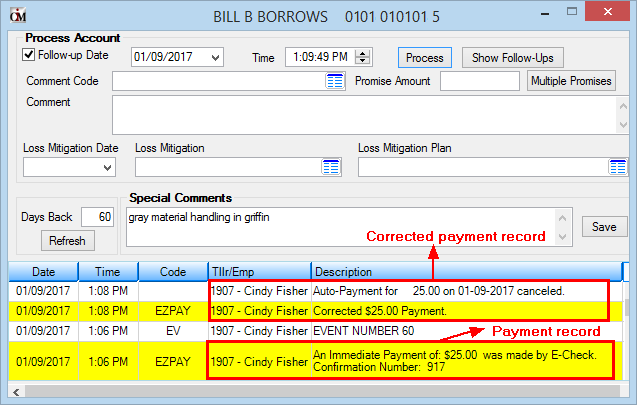 Collection Comments Screen |
If you are a supervisor, you should make a daily habit of checking the Afterhours Processing Exceptions Listing Report (FPSRP013). This report shows any payments that were rejected in the afterhours for various reason. Some common reasons are:
|
The system pulls ACH payments to be sent to the routing institution each afterhours, including Sundays and holidays. Currently, the Federal Reserve only processes payments on weekdays and no holidays, but our system will account for payments every day of the week.
You can reverse an ACH payment as long as the afterhours hasn't processed. After that, the payment cannot be reversed through the EZPay screen. See Reversing Payments for more information. |
Once card payments have been submitted, the system pulls the payment in the early morning of the payment effective date. For example, if you set up a recurring monthly payment for the third day of the month, the system will route the payment to the card processor on the morning of the third each month. Card payments process every day of the week and on all holidays. |