Navigation: »No topics above this level«
Introduction
This online manual provides information about the use of fields and screens in the CIM GOLD Loans system. To view the Help file for a specific field or screen directly from CIM GOLD, select the desired field (or, for screen help, make sure no field is selected in the opened screen) and press <F1>. This manual is a compilation of the <F1> help, so you can easily find the information you need in DocsOnWeb.
•See the System Basics help section for general information about the functionality and navigation of the CIM GOLD program and CIM GOLD help screens.
•See the Transactions help section for information about setting up and using loan transactions in CIM GOLD and GOLDTeller.
•See the Loan Screens help section for information about screens and fields in the CIM GOLD Loans system. For ease of use, that help section is designed to match the layout of Loan screens in the CIM GOLD tree view, as shown below:
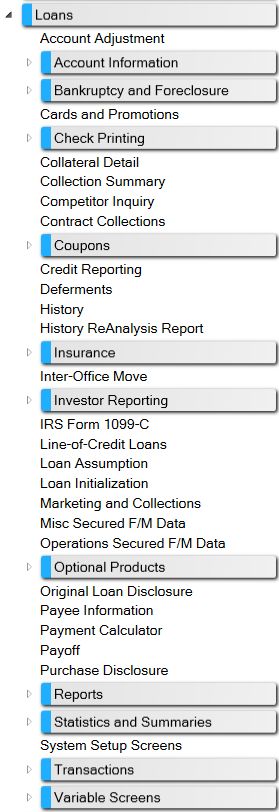
CIM GOLD is a Windows®-based product.
Confidential
This help file is the property of DHI Computing Service, Inc., DBA GOLDPoint Systems. No part of this help may be reproduced or transmitted in any form or by any means, electronic or mechanical, for any purpose, without permission from GOLDPoint Systems. Please honor all copyright laws regarding trademarks and registered trademarks in this document.
Links to Other Sites This document may contain links to other sites on the Internet. GOLDPoint Systems is not responsible for content, products, or services provided by any linked site.
Copyright © 2021
DHI Computing Service, Inc. 1525 West 820 North Provo, UT 84601 (801) 373-8518
|