Navigation: Loans > Loan Screens >
The Loans > Transactions screen group contains transaction functions and information for customer loan accounts at your institution.
A Batch Transaction Program is available which allows your institution to submit a comma-separated-values file (.csv) to GOLDPoint Systems specifying a list of account numbers and transactions to run on those accounts. See the linked help in the Transactions manual for more information about this program.
For ease of use, this online help is designed to match the layout of Loans screens in the CIM GOLD tree view, as shown below:
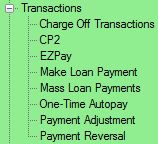
To learn more about Transactions screens, see help for the Loans screens linked below.
Also see these topics in the CIM GOLDTeller manual about running transactions through CIM GOLDTeller:
•Loan Transactions in CIM GOLDTeller
• Transaction Origination Codes (TORC)