Navigation: Loans > Loan Screens > Transactions Screen Group > EZPay Screen > Using the EZPay Screen > Step 4: Submitting the Payment >
This help page provides information about alert settings and institution options pertaining to cards that were denied when a payment submission was attempted in EZPay. See the Debit/Credit Cards topic for more information on how to set up payments using credit/debit cards. See Returned/Rejected Payments for information about how to deal with ACH payments that are denied by the system.
The benefit of using a card for payments is that the card processor communicates with the system instantly to notify you if the card is valid. If the card is invalid (due to reaching the card's maximum limit or being expired or fraudulent), a message will be displayed after attempting to process the payment stating that the card is invalid (see example below).
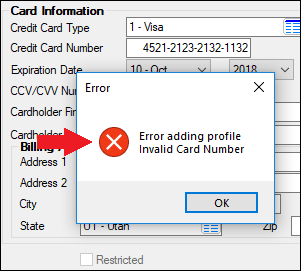
GOLDPoint Systems offers institutions the ability to set alerts for recurring card payments that have been declined. There are a couple different options that must be set up in order for the alert to appear on accounts with declined cards, as explained below:
|
Note: If a recurring card payment is denied, the system will automatically reverse the payment unless your institution is using the Don't Auto Reverse Card (EZDRCR) option. If this option is in use, the system requires the payment to be manually reversed. |
|---|
•Institution Option CCAC allows users to set up an ACH payment if a card has been rejected during processing. The user can then set up an external savings or checking account entered on the External Accounts dialog. (Institution Option FPRA must also be enabled.) The CC to ACH Immediately (EZPRAI) option must also be set in conjunction with Option CCAC and Option FPRA.
•Institution Option SUDA causes the following alert to appear on the screen if a recurring credit card is declined in the afterhours. Your institution must have user-defined alert 65000, CCALRT, set in order to use this feature (contact GOLDPoint Systems for more information). See the Loans > System Setup Screens > Client Defined Alerts screen for more information about setting up user-defined alerts.
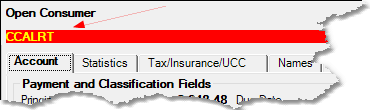
Card Log Tab
If you are a supervisor, you should make a habit of checking the Card Log tab each morning. You can use this tab to quickly run reports to view any cards that were rejected in the afterhours.