Navigation: Loans > Loan Screens > Transactions Screen Group > EZPay Screen > Using the EZPay Screen > Step 3: Payment Amount >
If your institution uses a third party payment processor to process ACH, debit card, and/or credit card payments, EZPay interfaces with that third-party to appropriately route payments and any convenience fees associated with the payment to the payment processor. Third-party payment processors commonly require a service charge on each transaction to use their services.
Your GOLDPoint Systems account manager will set up the third party processor's information, as well as any fees associated with that processor. When the setup is complete, you will see the Third Party Fee field in the Payment Totals field group as well as the grid for scheduling one time future payments or future payoffs, as shown below:
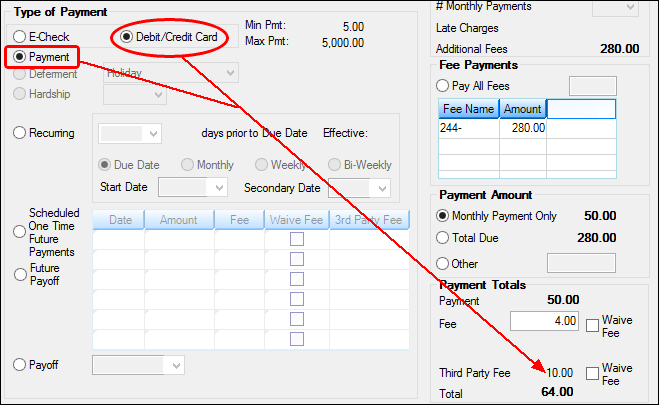
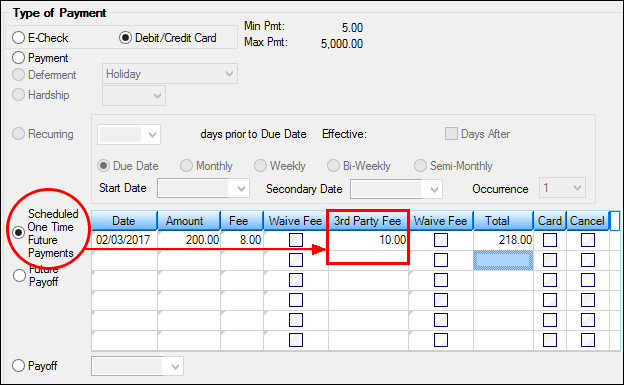
The amount of this fee can vary depending on what type of payment is being made (debit, ACH, or credit card), what state you do business in, or what the loan type is. For example, your institution may charge a higher third-party fee for credit card processing compared to debit card processing. All these options can be set up on the EZPay IMAC Table by your GOLDPoint Systems account manager.
You also have options on whether or not to waive the third-party fee for the customer based on a loan-by-loan basis. If this option is set for you (and if you have the proper field level security), the Waive Fee box appears to the right of the Third Party Fee field. Use caution if you want this option set up for your institution. Your institution will still be responsible for paying the fee to the payment processor, even if the customer isn't.
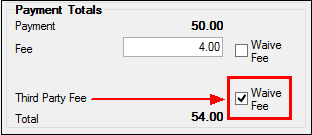
No Reversing Third-Party Fees
Please be aware that if you reverse a payment transaction where a third-party fee was assessed, the fee cannot be reversed. Third party fees also do not show in Loan History. Third-party fees are processed outside the General Ledger, so GOLDPoint has no way of tracking them.
Remember that third party fees are different from miscellaneous fees and the processing fee for running payments through EZPay. See the Fees topic for more information.