Navigation: Loans > Loan Screens > Bankruptcy and Foreclosure Screen Group > Bankruptcy Detail Screen > Field Descriptions >
Proof Of Claim field group
The Proof of Claim field group on the Bankruptcy Detail screen is not populated with information until a Bankruptcy transaction is run on the account, and after the Bankruptcy POC pop-up screen is created (click the Proof of Claim link at the bottom of the Bankruptcy Detail screen to see this screen). Once that occurs, this field group displays up to four amounts, as shown below:
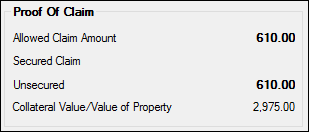
Field |
Description |
||||||||||||||||
|
Mnemonic: BAACLM |
This is the total amount of the claim that has been allowed. It is calculated at the time the Bankruptcy transaction is run. This amount is also displayed in Box 7 and Box 9 of the Proof of Claim, as well as the Amount of Claim as of Petition Date on the POC Itemization.
It is calculated as follows.
The total amount of Proof of Claim is calculated accordingly:
|
||||||||||||||||
|
Mnemonic: BASEBA |
The second number is the Amount of Secured Claim, pulled from Box 9 of the Bankruptcy POC pop-up screen. |
||||||||||||||||
|
Mnemonic: BAUSAT |
The third number is the Amount Unsecured, pulled from Box 9 of the Bankruptcy POC pop-up screen. This amount is calculated similarly to the Allowed Claim Amount above. |
||||||||||||||||
Collateral Value/Value of Property
Mnemonic: BACOLV |
The fourth number is the Collateral Value/Value of Property, pulled from Box 9 of the Bankruptcy POC pop-up screen. |