Navigation: Loans > Loan Screens > Transactions Screen Group > EZPay Screen > Using the EZPay Screen > Step 2: Payment Types > Payoffs >
Select the Future Payoff radio button to schedule a future payoff in EZPay. Note that this radio button does not appear on the EZPay screen unless the Days Payoff Futuredating Allowed option (EZDAFP) is set to a value greater than zero (0). If you want to process an immediate payoff, use the Payoff radio button instead.
Selecting this radio button allows you to use the adjacent grid to indicate a future date to process the payoff (see example screenshot below). Once you indicate a date, the system automatically enters the total payoff Amount based on that date. The system will calculate the Fee, 3rd Party Fee, and Total columns automatically based on the third party and ACH/card options set up for your institution (these columns may not even be visible at all). Fees and 3rd Party Fees can be waived by marking the Waive Fee checkbox to the right of each fee in the grid (if the pertinent options and field level security are available to you; see Fees and Third Party Fees for more information). Any previously-created future payment can be canceled by marking the Cancel checkbox to the right of the fee in the list view and clicking <Cancel Payment>.
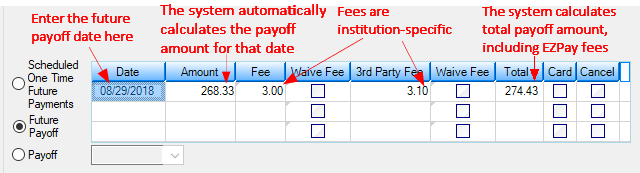
Running a future payoff is essentially the same as running a One-Time Future Payment, except the payment in question is enough to pay off the loan. The system uses the FPAS record to store the payment amount until the effective date and then runs the transaction. The loan is then closed (unless it is a line-of-credit loan) and the Payoff Record (FPPO) stores the paid off account information.
|
Note: An optional event letter can be created and sent to your customers for each future payoff that is scheduled (60) or canceled (61). |
|---|