Navigation: Loans > Loan Screens > Transactions Screen Group > EZPay Screen > EZPay Settings and Options > EZPay IMAC Table >
 |
GOLDPoint Systems Only: These options are set up for individual institutions on the GOLDPoint Systems > EZPay IMAC Table screen in CIM GOLD. Select the institution in the list at the top of the screen to edit that institution's EZPay information in the fields below (if the institution's name or production URL is not listed, they need to be set up by programmers). The Use EZPay option on the General tab must be marked in order for an institution to use the EZPay screen.
The GOLDPoint Systems > Payment Portal Settings screen > EZPay Settings tab is used to set up the third-party EZPay processors and the server credentials used to send fee transmissions.
The GOLDPoint Systems > GPS Fee Table screen allows you to set up third-party fees based on state and loan type, as well as ACH, debit, and credit card payments. If you set up fees on that screen, those amounts will be used instead of the amounts set up on the Third Party tab, if applicable. For example, if you set up fees on this tab and the GPS Fee Table, then a payment to a loan is made, but the loan type for that loan has not been set up on the GPS Fee Table screen, the system will then use the amounts on the Third Party tab instead for third-party fee information.
IMPORTANT: Many of the options on the EZPay IMAC Table no longer control options for payments on the institution's website (GOLD Account Center). Therefore, if an institution wants to make changes to EZPay, verify whether they also want the change applied to their website (GAC). If they do, contact a member of the Web Team to set up the accompanying option for GAC. |
|---|
This help topic describes the EZPay options which can be set up for your institution on the Third Party tab of the EZPay IMAC Table (shown below). Your institution cannot access this tab (it must be managed on your behalf by GOLDPoint Systems), but you can read through the descriptions of available options to see if you want any of them implemented.
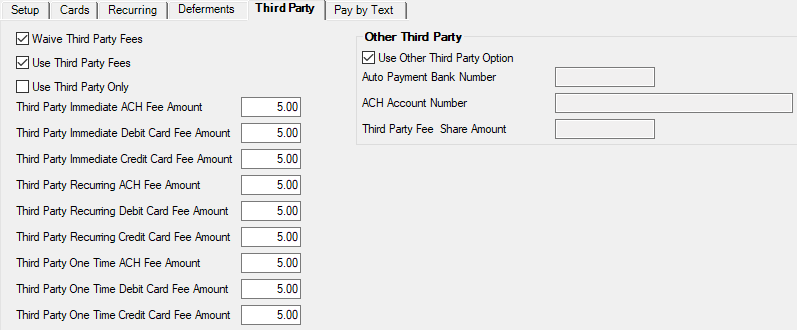
GOLDPoint Systems > EZPay IMAC Table > Third Party Tab
Third-party fees are not run through the General Ledger like other EZPay processing fees (the options for these fees are described on the Setup and Cards tabs). Instead, third-party fees are processed and sent directly to a third-party for processing ACH, debit card, and credit card payments on the institution's behalf.
•Use the Waive Third Party Fees option (EZWTPF) to indicate whether users will have the option of waiving third party fees for individual transactions. Remember that the institution will be expected to pay those fees when customers don't. Field level security can be used to restrict the Waive Fee field for some users but allow it to be available to others.
•Use the Use Third Party Fees option (EZSTPF) to indicate whether third party fees are used with EZPay at the selected institution.
•Use the Use Third Party Only option (EZUTPO) to indicate whether the institution wants to charge third party fees exclusively and ignore other fee settings (as described on the Setup and Cards tabs).
The other options on this tab are used to indicate fee amounts for 9 possible payment method/type combinations:
•Third Party Immediate ACH (EZTPAF)
•Third Party Immediate Debit (EZTPDC)
•Third Party Immediate Credit (EZTPFA)
•Third Party Recurring ACH (EZTRAF)
•Third Party Recurring Debit (EZTRDC)
•Third Party Recurring Credit (EZTRCF)
•Third Party One Time ACH (EZTOAF)
•Third Party One Time Debit (EZTODF)
•Third Party One Time Credit (EZTOCF)
Contact GOLDPoint Systems for more information about the Other Third Party options on this tab (EZUOTP, EZABNK, EZACH#, EZTFSH).