Navigation: Loans > Loan Screens > Transactions Screen Group > EZPay Screen > Using the EZPay Screen > Step 2: Payment Types > Payoffs >
Select the Payoff radio button to process an immediate payoff in EZPay.
When this radio button is selected, the system calculates any adjustments and per diem interest amounts (if applicable) and totals the payoff amount for you. Use the provided Date field (see example screenshot below) to indicate a current or past date (the Payoff radio button only allows immediate or backdated* payoffs). If you want to process a future payoff, use the Future Payoff radio button instead.
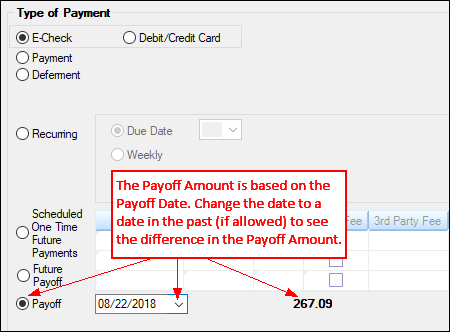
*It's possible to use the Date field to backdate a payoff if the Days Payoff Backdating Allowed (EZBDPO) option is set up for your institution. In order for the system to waive late charges when backdating payoffs, institution option WVLC must be set.