Navigation: Deposit Screens > Definitions Screen Group > Product Codes Screen >
Use this tab to view and edit information about CD features for the product being created/edited, if the product is a Certificate account. Most of the fields on this screen are only available if the Certificate feature field is marked on the top of the screen. For more information about creating product codes, see the Entering Product Codes help page.
Features for customer certificate accounts can be adjusted on the Certificate Fields tab of the Deposits > Account Information > Additional Fields screen as well as the Certificate Fields field group on the Deposits > Account Information > Account Information screen.
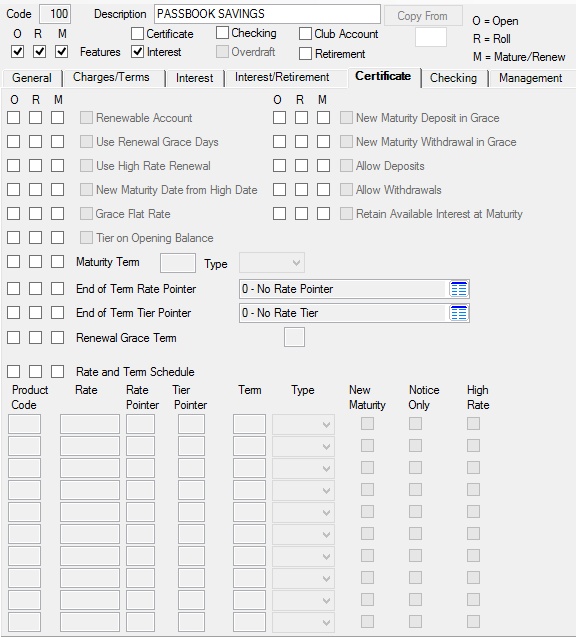
Deposits > Definitions > Product Codes Screen, Interest/Retirement Tab
The fields on this tab are as follows:
Field |
Description |
|
Mnemonic: PCCDRN |
Use this field to indicate whether the product is renewable. |
|
Mnemonic: PCGRAC |
Use this field to indicate whether the product is allowed a Grace period.
Products must be renewable certificate accounts (the Renewable Account field above is marked) in order to use grace days. |
|
Mnemonic: PCHIGR |
Use this field to indicate whether the product will use the highest rate available during the Grace period for automatically renewing accounts.
The Renewable Account and Use Renewal Grace Days fields above must be marked in order to use this field. |
New Maturity Date from High Date
Mnemonic: PCNWMT |
Use this field to indicate whether the product will use the date of the high rate during the Grace period to calculate the customer account's new maturity date.
The Renewable Account and Use Renewal Grace Days fields above must be marked in order to use this field. |
|
Mnemonic: PCFPTR |
Use this field to Indicate whether the Base Rate should be used as a flat rate on the product during the Grace period.
If this field is marked, the use of tiers during the grace period will not be allowed. Rate pointers and rate tiers must first be set up respectively on the Deposits > Definitions > Rate Table and Rate Tiers screens before they can be used on this screen.
The Renewable Account, Use Renewal Grace Days, and Interest fields must be marked in order to use this field. |
|
Mnemonic: PCTROB |
Use this field to indicate whether interest rate tiers on the product will be based on the beginning of term (opening) account balance (as displayed in the Balance and Limit Information field group on the Deposits > Account Information > Additional Fields screen) rather than the current account balance.
If this field is marked, the use of tiers during the Grace period will not be allowed. Rate pointers and rate tiers must first be set up respectively on the Deposits > Definitions > Rate Table and Rate Tiers screens before they can be used on this screen. The Interest field must be marked in order to use this field. |
|
Mnemonic: PCNWAG |
Use this field to indicate whether the system will calculate a new maturity date based on the transaction date when deposits are made during the Grace period on the product.
The Renewable Account and Use Renewal Grace Days fields above must be marked in order to use this field. |
New Maturity Withdrawal in Grace
Mnemonic: PCNWWG |
Use this field to indicate whether the system will calculate a new maturity date based on the transaction date when withdrawals are made during the Grace period on the product.
The Renewable Account and Use Renewal Grace Days fields above must be marked in order to use this field. |
|
Mnemonic: PCALDP |
Use this field to indicate whether the system allows deposits on the product without an override. Overrides are set up on the Deposits > Definitions > Hold Code Definitions screen and applied to individual customer accounts on the Deposits > Account Information > Restrictions & Warnings screen.
If the Consumer Internet option is set, this field can be used to indicate whether an online banking certificate account can perform deposits. If the option is set and this field is marked, an online banking certificate account is able to perform online deposits, ACH deposits, and scheduled deposits (Transfer In, ACH XFR In, and Sched Transfers). If this field is left blank, the three options are disabled when a customer tries to process a deposit from your institution's Consumer Internet website. If you would like to start using the Consumer Internet option, please contact your GOLDPoint Systems customer service representative. |
|
Mnemonic: PCALWD |
Use this field to indicate whether the system allows withdrawals on the product without an override. Overrides are set up on the Deposits > Definitions > Hold Code Definitions screen and applied to individual customer accounts on the Deposits > Account Information > Restrictions & Warnings screen.
If the Consumer Internet option is set, this field can be used to indicate whether an online banking certificate account can perform withdrawals. If the option is set and this field is marked, an online banking certificate account is able to perform online deposits, ACH deposits, and scheduled deposits (Transfer In, ACH XFR In, and Sched Transfers). If this field is left blank, the three options are disabled when a customer tries to process a deposit from your institution's Consumer Internet website. If you would like to start using the Consumer Internet option, please contact your GOLDPoint Systems customer service representative. |
Retain Available Interest at Maturity
Mnemonic: PCRAIM |
Use this field to indicate whether the product will retain available interest funds at maturity. The Interest field must be marked in order to use this field. |
|
Mnemonic: PCCTRM |
Use these fields to indicate the product's maturity term length. The maturity term Type can be expressed in Days, Months, or Years. |
|
Mnemonic: PCTMRP |
Use this field to indicate the rate pointer to use at the end of the term for the product during its Grace period. Rate pointers are ID numbers that specify an interest rate and tell the system if and when the rate for all customer accounts using the product code will change. Rate pointers must first be set up on the Deposits > Definitions > Rate Table screen before they can be used on this screen.
The Interest field must be marked in order to use this field. |
|
Mnemonic: PCTMTR |
Use this field to indicate the tier pointer to use at the end of the term for the product during its Grace period. If a customer does not come in and close their account on the appropriate date, the account can be automatically rolled into a regular savings rate using the tier pointer in this field.
Rate tiers must be set up on the Deposits > Definitions > Rate Tiers screen before you can use them in Product Code Setup. The Interest field must be marked in order to use this field. If a Bump Rate is in use on the product, the bump rate is not added to the rate specified in this field. |
|
Mnemonic: PCTMGR |
Use this field to indicate the number of days after maturity that the customer is allowed to renew or withdraw funds from the account without penalty. This time period is commonly referred to as the Grace period.
The Renewable Account and Use Renewal Grace Days fields above must be marked in order to use this field. |
Rate and Term Schedule field group |
See Rate and Term Schedule field group for more information. |