Navigation: Loan Screens > Transactions Screen Group > EZPay in CIM GOLD > EZPay Payment Submission Process >
Once you have established the payment method, type, and amount, you need to select the name of the person who is making this payment from the Account Information field group, as shown below:
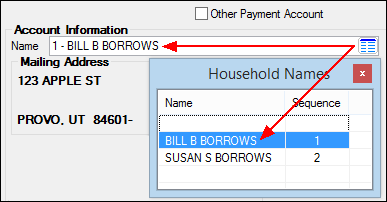
Clicking the list icon in the Name field displays all names attached to the account. The Mailing Address attached to the account will be displayed below the name. If you need to make changes to the names or addresses on the account, click the Marketing and Collections link and make changes on the CIF tab of the Marketing and Collections screen.
Select the name of the person making this payment, then move to Step 5: Account Card/Selection.
|
Note: If the customer wants to pay using a completely different person or account, you should check the Other Payment Account box An option must be set in the EZPay IMAC table before this option appears on the EZPay screen. If you select Other Payment Account, this field group changes to look as follows:
|
|---|
See the E-Checks and Debit/Credit Cards topics for examples of how to make payments using other payment accounts.