Navigation: Loan Screens > Transactions Screen Group > EZPay in CIM GOLD > EZPay Payment Submission Process >
Once you have established the payment method, type, amount, and name, you need to select the payment account. The Payment Account field group changes depending on whether the customer wants to make a payment using an ACH account (see E-Checks) or a debit/credit card (see Debit/Credit Cards).
See the following examples of how this field group changes when set to make an e-check payment verses a debit/credit card payment:
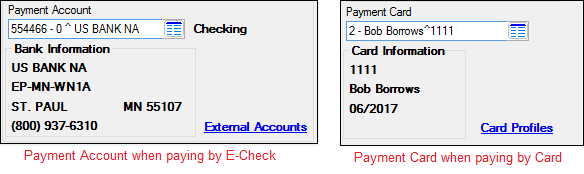
The E-Checks and Payment Types topics describe this process in detail. Once you have selected the appropriate account, move on to Step 6: Submitting the Payment.
|
Note: If the customer wants to pay using a completely different person or account, you should check the Other Payment Account box. An option must be set in the EZPay IMAC table before this option appears on the EZPay screen. If you select Other Payment Account, this field group changes to look as follows:
|
|---|
See the E-Checks and Debit/Credit Cards topics for examples of how to make payments using other payment accounts.