Navigation: Loans > Loan Screens > Check Printing Screen Group > Checks Screen > Field Descriptions >
Check Detail field group
The fields in the Check Detail field group on the Checks screen show detail information for individual checks. Select a check in the list view above and the detail information for that check is displayed.
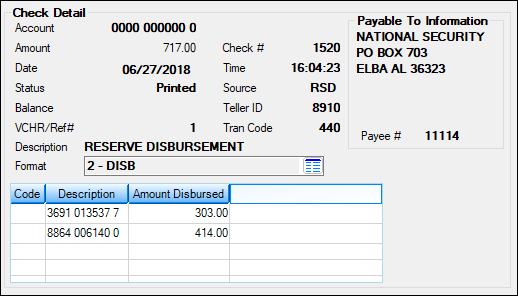
Loans > Check Printing > Checks Screen > Check Detail Field Group
The fields in this field group are as follows:
Field |
Description |
|
|
Mnemonic: N/A |
This is the account number for the check selected in the list view above. If more than one loan is included on a check, this field will display all zeroes and all the loan numbers connected to this check will be displayed in the Accounts table below.
For example, if a reserve disbursement check is being created for a company, the system will total the sum of all checks going to that company together onto one check. Then in the Accounts table for that check record, it will show all the accounts included with that reserve check.
|
|
|
Mnemonic: CKCAMT |
This is the amount of the check selected in the list view above. If more than one loan is included on a check, all the loan numbers and their reserve amounts will be displayed in the Accounts table below. Combined checks will be a sum total of all the reserve disbursements for that payee, but the Accounts table will show the individual reserve payment amount from each account. |
|
|
Mnemonic: CKCHK# |
This is the check number of the check selected in the list view above. |
|
|
Mnemonic: N/A |
This is the date the check record selected in the list view above was entered in the system. This is not the date the check was actually printed. |
|
|
Mnemonic: CKTIME |
This is the time the check selected in the list view above was entered into the system. This is not the time the check was actually printed. |
|
|
Mnemonic: CKSTAT |
This is the status of the selected check. This indicates at what stage in the check printing process the check is in. There are three stages:
New—These are new funding checks, reserve disbursements, or surplus reserve checks that have been sent to the Check Printing system. These check records have not yet been printed or voided. You can print a check for these records, as explained in the Print Checks topic. You cannot delete or void a New check record, nor can you print a Check Register report. After a check is printed, the status automatically becomes "Printed."
Printed—These are funding, reserve disbursements, or surplus reserve checks that have been printed but have not been sent to Check Reconciliation. You can reprint these checks as many times as necessary; however, after a check has been sent to Check Reconciliation it cannot be reprinted.
Voided—These are funding, reserve disbursements, or surplus reserve checks that have been voided. See the Void a Check topic for more information. |
|
|
Mnemonic: CKSRCE |
This is the source of the check selected in the list view above. Source codes are used in Check Reconciliation to determine where the check originated from. The following Source codes are used by this screen:
•When reserve checks are printed from this screen, they are assigned Source "RSD - Reserve Disbursement Checks" or "XCS - Excess Checks from Reserve Analysis."
•When funding checks are printed from this screen, they are assigned Source "FUN - Funding Checks from Gateway." |
|
|
Mnemonic: CKBAMT |
This is the balance of the account for the check selected in the list view above.
This is not used for reserve disbursement checks. |
|
|
Mnemonic: CKTLID |
This field will either display:
•"8910" indicating the check record was submitted by the afterhours process for reserve checks. •"9998" indicating the loan was boarded through the API/GOLD Loan Gateway process. •A teller number of an employee if a funding check record was added directly from this screen by clicking <Add Check>. See Add a Funding Check Record for more information. |
|
|
Mnemonic: CKREF# |
This is the voucher or reference number for the check selected in the list view above. |
|
|
Mnemonic: CKTRCD |
This is the monetary transaction code used for the check selected in the list view above.
•Reserve disbursements have a transaction code of 440 or 640 (reserve 1 or 2 disbursement), depending on if the transaction was from the Reserve 1 balance or Reserve 2 balance. •Check Funding have a transaction Reserve disbursements have a transaction code of 680 (open new loan). |
|
|
Mnemonic: CKDESC |
This is a description of the type of the check.
•For reserve disbursement checks, it will display "Reserve Disbursement." •For excess (surplus) reserve payments going back to the customer, it will display "Refund of Reserve Acct Excess." •For funding checks boarded from API/GOLD Loan Gateway, it will either be the description entered on the check, if applicable; or "Fund Check #NNNN," where NNNN is the check number. |
|
|
Mnemonic: N/A |
This is the format of the check selected in the list view above.
•Check Format 15 is only used for Funding checks. •Check Formats 2 and 4 are only used with Reserve checks. oFormat 2 is for automatic check disbursements. oFormat 4 is for excess checks generated from Account Reserve Analysis. When the system runs reserve analysis (usually yearly), and the reserve balance after creating reserve disbursements is greater than any options set up, the excess amount in the reserve balance can be sent back to the account owner in the form of a check. See help for the Reserve Analysis and Reserve Analysis Options screens for more information.
If you are responsible for setting up check formats, review the help on the Loans > Check Printing > Check Format Setup screen, and make sure to set up Check Format 15 for funding checks and Check Formats 2 and 4 for reserve checks. |
|
The table at the bottom of this field group displays multiple account numbers if the check printed to the payee was a combined check. See Combined Accounts on the main Check screen help page for more information. |
||
|
Mnemonics: CKPAY1-4, CKPYEE, CKDSC2 |
The Payable To Information field group on displays the name and address of the payee as it will appear on the check, as well as the number of the payee.
•For funding checks, this will be the name of the person the funding check is being printed for. •For reserve check disbursements, this is the name of the payee, as set up on the Payee screen and applied on the Account Reserve Detail screen. •For excess reserve checks, this is the name of the account owner for which the reserve excess is being returned to. |
|
Select Checks field group |
The Selected Checks field group displays the number and total dollar amount for all checks selected in the list view table above.
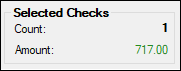
The Count field shows the total number of check printed.
The Amount field displays the total amount of the check that was printed. |