Navigation: Loans > Loan Screens >
Use this screen to view and edit information about LIP disbursements, brokers, attorneys, reserve disbursements, and any other person or company that receives payments from your institution via LIP or reserve disbursement checks, broker fees, or other payments.
When setting up new LIP payees, GOLDPoint Systems suggests using a range of numbers. For example: Assign ranges 1-99 to the tax disbursement department, 100-199 to the PMI department, and 200-499 to the insurance department, and start at 1000 for the LIP department.
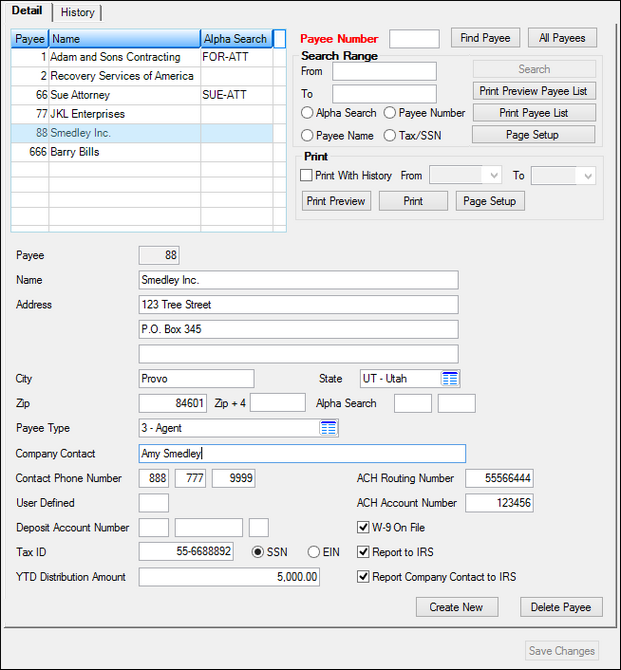
Loans > Payee Information Screen
The tabs on this screen are as follows:
|
Record Identification: The fields on this screen are stored in the FPCA and FPCH records (Payee Record, Company Agent History). You can run reports for these records through GOLDMiner or GOLDWriter. See FPCA and FPCH in the Mnemonic Dictionary for a list of all available fields in these records. Also see field descriptions in this help manual for mnemonics to include in reports. |
|---|
In order to use this screen, your institution must:
•Subscribe to it on the Security > Subscribe To Mini-Applications screen.
•Set up employees and/or profiles with either Inquire (read-only) or Maintain (edit) security for it on the CIM GOLD tab of the Security > Setup screen.
•Set up the desired field level security in the FPCA records on the Field Level Security screen/tab. |