Navigation: Loans > Loan Screens > Account Information Screen Group > Actions, Holds and Event Letters Screen >
Charge Off Information field group
The fields in the Charge Off Information field group of the Actions, Holds, Event Letters screen are for informational purposes only. Information for these fields is generated when any of the following transactions are run for an account through GOLDTeller:
•Automatic Charge-off (tran code 022-01)
•Write-off of a Charged-off Loan (tran code 580)
•Partial Charge-off (tran code 860)
•Charge-off transaction (tran code 2022-01)
•Partial Write-off (tran code 2510-00)
•Full Write-off (tran code 2510-05
•Repossession (tran code 2203-00)
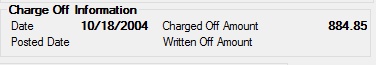
Corrections to those transaction are then made with either tran code 022-02/2022-02 or transaction 868, respectively. The loan must be in a non-accrual status prior to processing the charge-off.
As charge-offs or write-offs are processed, the Non-Accrual Book Balance on the Loans > Account Information > Additional Loan Fields screen, Valuation/Billing tab is reduced by the charge-off or write-off amount. If Institution Option ANAC is set, then the book balance is ignored.
The fields in this field group are as follows:
Field |
Description |
|
Mnemonic: LNCODT |
This field contains the date this loan was charged off. The charge-off date is used by both credit reporting and some regulatory reports. If a charge-off date has not been entered, those reports cannot determine when the charge-off occurred and when to report the charge-off.
When a loan is charged off, the general category should be changed.
If you attempt to enter either a hold code 1, 2, 6, 92, or 93 or a general category of 80-89, the system will require that a charge-off date be entered before allowing file maintenance.
The charge-off date can be entered or changed one of two ways:
1.You can file maintain the date on the Valuation/Billing tab of the Loans > Account Information > Additional Loan Fields screen.
2.The date will automatically be entered when you run any of the transactions listed at the top of this help page. |
|
Mnemonic: LNCOPD |
This is the date the Charge-Off transaction (tran codes 022-01 or 2022-01) or Partial Charge-Off transaction (tran code 860) posted for this account, if applicable. |
|
Mnemonic: LNCOBL |
This field identifies the amount of charge-offs applied to this loan account. A charge-off is performed on the loan either automatically (using the Automatic Charge-off (tran code 022-01) transaction) or through GOLDTeller using either the Charge-off transaction (tran code 2022-01) or Partial Charge-off (tran code 860).
Corrections to those transaction are then made with either tran code 022-02/2022-02 or transaction 868, respectively. The loan must be in a non-accrual status prior to processing the charge-off.
As charge-offs are processed, the Non-Accrual Book Balance on the Additional Loan Fields screen is reduced by the charge-off amount. |
|
Mnemonic: LNPWOA |
This field identifies the accumulative amount of partial write-offs, or possibly even the amount of a full write-off. Processing the Partial Write-off (tran code 2510-00) through GOLDTeller can add to this amount. Process the Full Write-off (tran code 2510-05 to write-off the entire loan amount.
As write-offs are processed, the Non-Accrual Book Balance on the Additional Loan Fields screen is reduced by the write-off amount. |