Navigation: Loans > Loan Screens > Account Information Screen Group >
The Loans > Account Information > Additional Loan Fields screen provides general information regarding the origination of the loan, as well as when the loan is scheduled to be paid off (matured). Most of the fields on this screen can be file maintained if you have the right security clearance.
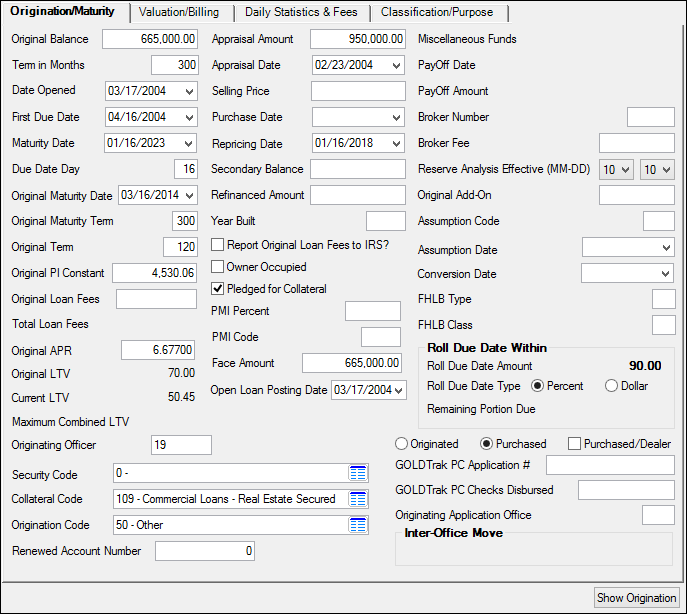
Loans > Account Information > Additional Loan Fields Screen
This screen contains the following tabs:
•Origination Maturity, which shows origination information and when the loan is scheduled to be paid off.
•Valuation/Billing, which displays the value of the loan, any troubled debt connected with the loan, automatic payment information, and statement and coupon information.
•Daily Statistics & Fees, which allows you to set up the Daily Statistics Report (FPSRP211), as well as view miscellaneous fees and set up maintenance fees. (For more information about fees, see Chapter 37, Miscellaneous Fees, and Chapter 38, Maintenance Fee Processing, in the Loan manual on DocsOnWeb.)
•Classification/Purpose, which allows you to designate regulatory classifications for this loan.
At the bottom of the screen are two buttons:
•If you make any changes to the field information on this screen, click <Save Changes> to save your changes to the loan.
•If you want to view loan origination information, click <Show Origination>. Clicking this button will bring up the Loan Origination Tracking dialog, which displays the loan information at the time it was originated. This information is pulled from the GOLDTrak PC system.
If you access this screen and get the following message:
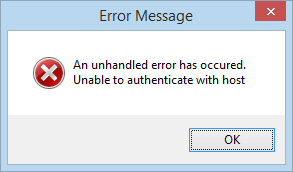
Call your GOLDPoint Systems client solutions specialist if you get this error. Some setup must be done so your institution does not get this error.
|
GOLDPoint Systems Only: This error appears because of one of two things:
You need to contact a programmer to help you with these set ups. |
|---|
|
Record Identification: The fields on this screen are stored in the FPLN, FPML, FPM1, FPMR, and CSOT records (Loan Master, Miscellaneous Loan Fields, Miscellaneous Loan Record Fields, Mortgage Servicing Rights, Loan Origination Tracking). You can run reports for these records through GOLDMiner or GOLDWriter. See FPLN, FPML, FPM1, FPMR, and CSOT in the Mnemonic Dictionary for a list of all available fields in these records. Also see field descriptions in this help manual for mnemonics to include in reports. |
|---|
In order to use this screen, your institution must:
•Subscribe to it on the Security > Subscribe To Mini-Applications screen.
•Set up employees and/or profiles with either Inquire (read-only) or Maintain (edit) security for it on the CIM GOLD tab of the Security > Setup screen.
•Set up the desired field level security in the FPML, FPM1, FPMR, and CSOT records on the Field Level Security screen/tab. |