Navigation: Teller System > Transactions > Loan Transactions > Loan Transaction Codes >
Tran Code 860, Full/Partial Charge-off
The Full (Partial) Charge-off transaction allows you to charge off all or partial amounts of a loan. It's similar to the Charge-off transaction (tran code 2022-01) run through the Loans > Transactions > Charge-off Transactions screen, but it allows you to enter an amount you want written off. This transaction also doesn't reclassify the General Category code like the Charge-off transaction does.
Note: The loan should be in non-accrual status before running this transaction. See the Set Non-Accrual transaction (tran code 583-00) for more information. The amount of the transaction is subtracted from the Non-Accrual Book Balance field. Also, if the loan is a precomputed loan (payment method ), your institution may require you convert the loan to a simple-interest bearing loan before charging off the loan. Converting a precomputed loan to simple-interest is done on the Loans > Transactions > Charge-off Transaction screen > Convert Precomputed to Simple tab.
The following is an example of this transaction:
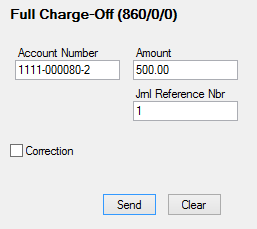
We suggest you rename the "Full Charge-off" transaction to "Partial Charge-off" transaction and only run it when you want to charge off part of the loan. (For a full charge-off, see the Charge-off transaction (tran code 2022-01).)
Field |
Description |
|---|---|
Account Number |
Enter the account number for which you want to run the Full/Partial Charge-off transaction for. See the Running Transactions topic in the CIM GOLDTeller manual for more information. |
Amount |
Enter the amount to be charged off. After this transaction is run, the amount is placed in the Charged-off Amount field on the Actions/Holds/Event Letters screen. This amount is also subtracted from the Non-Accrual Book Balance field. |
Journal Reference Number |
This field is used for your institution's reference. We suggest you hide this field on the transaction. See the Field Properties Screen description on the the Transaction Design screen in the CIM GOLDTeller User's Guide for more information on how to hide fields. |
After this transaction is run, the system:
•Puts the amount of the transaction in the Charged Off Amount field.
•Assigns the account with Action Code 154 (Partial Charge-Off Date) and the date the partial charge-off was run.
•Subtracts the Amount on the transaction from the Non-Accrual Book Balance field.
The charge-off options (commonly referred to as COOP options) do not apply to this transaction. See the COOP options at the bottom of the Charge-off transaction description for more information.