Navigation: Loans > Loan Screens > Account Information Screen Group > Actions, Holds and Event Letters Screen >
Officer Information field group
The fields in the Officer Information field group of the Actions, Holds, Event Letters screen display information concerning the servicing officer and person who authorized and originated the loan.
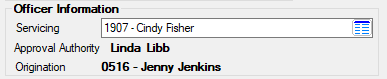
If you make changes to this screen, select your name from the Servicing field, then click <Save Changes>. If your name is not listed in the list view table, it needs to be added using the Loans > System Setup Screens > Loan Officers screen. However, an institution option is available that affects the Servicing field:
•Institution option DUSO (Display User as Servicing Officer) causes the system to automatically reflect your name in the Servicing field. Your employee name and number must be set up on the Loans > System Setup Screens > Loan Officers screen before this option can work. If your name is not set up on that screen, this field will be blank. The system knows it's you when you log onto CIM GOLD.
When creating merge letters, you can insert the <<SERVICING_OFFICER>> field to pull the name listed in this field. If you do not make any changes to this screen, or no name appears in this field, the system uses the name in the Approval Authority field instead for the <<SERVICING_OFFICER>> merge field. Merge fields are used in GOLD EventLetters, Collection Queues, and Contact Queues. See these other sections in help for more information on creating merge letters to send to customers:
•GOLD EventLetters User's Guide > Appendix A > Common Fields (All Events) |
The Approval Authority field displays the manager who approved the loan in GOLDTrak PC. This reflects the manager's security profile name as set up in GOLDTrak PC Setup. If no name is selected in the Servicing field, but the <<SERVICING_OFFICER>> field is used in a merge letter, the system will pull this name into that merge field instead of the Servicing officer above.
Note: All approval personnel and loan officers should be added to the Loans > System Setup Screens > Loan Officers screen. If the names are not added there, they cannot be pulled into merge fields. |
The Origination field displays the name and employee number of the loan officer who originated this loan. This information is pulled when the loan is originated (either through GOLDTrak PC, eGOLDTrak, etc.). It can also be entered on the Loans > Account Information > Additional Loan Fields screen in the Originating Officer field.
GOLDTrak PC and CIM GOLD use the officer names set up on the Loans > System Setup Screens > Loan Officers screen. |