Navigation: Loans > Loan Screens > Account Information Screen Group >
The Actions, Holds and Event Letters screen is found under Loans > Account Information in the tree-view of the CIM GOLD navigation menu. However, it also appears as a tab on other screens such as the Loans > Marketing and Collections and Misc Secured F/M Data screens. Wherever you access this screen in CIM GOLD, the same information is saved and displayed for future reference everywhere in CIM GOLD.
Using this screen you can complete the following tasks:
•Set up actions that need to be taken on particular accounts.
•Designate hold codes which indicate certain restrictions on accounts.
•Establish event letters that need to be sent out to account owners regarding specific activity on their accounts.
•Print a credit report. Clicking the <Print Credit Report> button on the right side of this screen allows you to view and print the credit report associated with the selected account. Note that this feature is only available if the loan has been properly originated and boarded and your institution has been set up with Credit Reporting.
•Set up client-defined alerts for an account by clicking <Set Alerts>. Remember that the <Set Alerts> button only appears if Institution Option SUDA is set to "Y." This button opens the Set Alerts dialog.
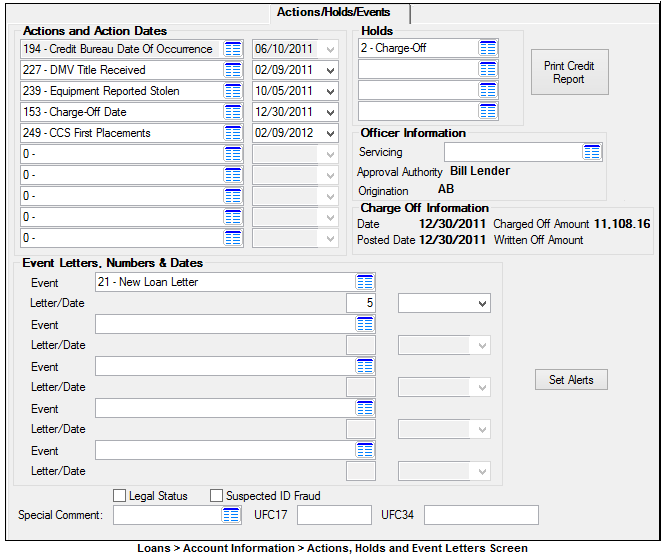
The field groups on this screen are as follows:
Actions and Action Dates field group
Officer Information field group
Charge Off Information field group
Event Letters, Numbers & Dates field group
|
Record Identification: The fields on this screen are stored in the FPLN and FPML records (Loan Master, Miscellaneous Loan Fields). You can run reports for these records through GOLDMiner or GOLDWriter. See FPLN and FPML in the Mnemonic Dictionary for a list of all available fields in these records. Also see field descriptions in this help manual for mnemonics to include in reports. |
|---|
In order to use this screen, your institution must:
•Subscribe to it on the Security > Subscribe To Mini-Applications screen.
•Set up employees and/or profiles with either Inquire (read-only) or Maintain (edit) security for it on the CIM GOLD tab of the Security > Setup screen.
•Set up the desired field level security in the FPML record on the Field Level Security screen/tab. |