Navigation: Loans > Loan Screens > Account Information Screen Group > Actions, Holds and Event Letters Screen >
Event Letters, Numbers & Dates field group
Use the fields in the Event Letters, Numbers & Dates field group on the Actions, Holds, Event Letters screen to set up event letters you want sent to the customer. Event letters are generated and printed through GOLD EventLetters.
Some event letters occur automatically when certain activity takes place on the account. Other event letters are generated when users enter information in these fields. See the Event Description topic in the GOLD EventLetters User's Guide for more information on how to create event letters to be sent to your customers.
You can set up to five event letters per account.
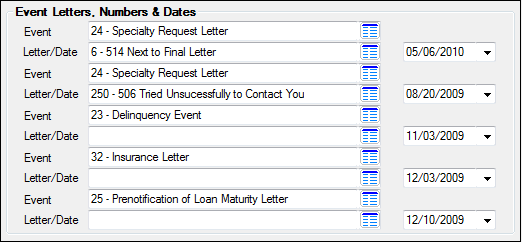
See the links below for more information about the fields in this field group: