Navigation: Deposit Screens > Account Information Screen Group > Customer Directed Transfers Screen Group > Customer Directed Transfers Screen >
General Information field group
Use this field group to view and edit general information about a customer directed transfers (CDT) being created/edited for the customer deposit account. To learn more about the necessary procedures for specific types of CDT, see the Customer Directed Transfer Procedures help page.
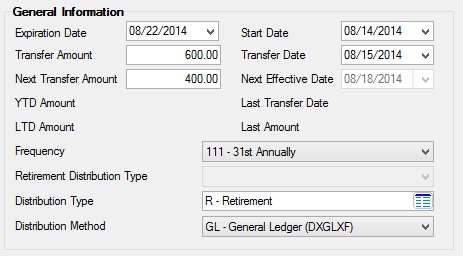
The fields in this field group are as follows:
Field |
Description |
||||||||||||||||||||||||||||||||||||||||||||||||||||
|
Mnemonic: DXDTEX |
Use this field to indicate the expiration date of the CDT being created/edited. If this date is set prior to the present day, the CDT will not be processed. If an expiration date is specified in this field and reached without the CDT being processed, the CDT will not be deleted. Instead, the system will simply ignore it. |
||||||||||||||||||||||||||||||||||||||||||||||||||||
|
Mnemonic: DXDTCT |
Use this field to indicate the date that the CDT being created/edited will be set up. This is not the date of the transfer. To set the actual date of the CDT, use the Transfer Date field. This field is necessary to set up a sweep account. To learn more about the configuration and function of sweep accounts, see the Sweep CDTs help page. |
||||||||||||||||||||||||||||||||||||||||||||||||||||
|
Mnemonic: DXCTAM |
Use this field to indicate the amount of the CDT being created/edited. If the Distribution Type is "I-Interest," the system locates the interest amount and displays it in this field. |
||||||||||||||||||||||||||||||||||||||||||||||||||||
|
Mnemonic: DXDTNP |
Use this field to indicate the date the CDT being created/edited will be made. This field is updated automatically by the system for recurring transfers. This field should be set to the date on which the first CDT will occur if a new record is being set up. This field must be set to a future date. If this field is set to a present or past date, no transfer will occur. Transactions are posted in the afterhours on the night before this date. |
||||||||||||||||||||||||||||||||||||||||||||||||||||
|
Mnemonic: DXCTNX |
Use this field to indicate the amount to transfer in the CDT being created/edited, starting on the date specified in the Next Effective Date field. This field will only be used if you have advance notice that the amount will be changing. |
||||||||||||||||||||||||||||||||||||||||||||||||||||
|
Mnemonic: DXCTEF |
Use this field to indicate a date on which the amount in the Next Transfer Amount field will become eligible to transfer. |
||||||||||||||||||||||||||||||||||||||||||||||||||||
|
Mnemonic: DXAMYD |
This field displays the total year-to-date net transactions on the CDT selected in the CDT list view. |
||||||||||||||||||||||||||||||||||||||||||||||||||||
|
Mnemonic: DXDLTA |
This field displays the date of last occurrence of the CDT selected in the CDT list view. |
||||||||||||||||||||||||||||||||||||||||||||||||||||
|
Mnemonic: DXAMLD |
This field displays the total life-to-date net transactions on the CDT selected in the CDT list view. |
||||||||||||||||||||||||||||||||||||||||||||||||||||
|
Mnemonic: DXCLAM |
This field displays the most resent transaction amount on the CDT selected in the CDT list view. |
||||||||||||||||||||||||||||||||||||||||||||||||||||
|
Mnemonic: DXCTCY |
Use this field to indicate the frequency of the CDT being created/edited, if it is a recurring transfer. If this field is left blank, the CDT is designated as a one-time event, unless this CDT is for interest earned (in which case, read the Note below). All frequencies post in the afterhours prior to the next Transfer Date. This field is necessary to set up a sweep account. To learn more about the configuration and function of sweep accounts, see the Sweep CDTs help page.
See below for a list of possible selections in this field.
|
||||||||||||||||||||||||||||||||||||||||||||||||||||
|
Mnemonic: DXDSCA |
Use this field to indicate how retirement funds will be distributed on the customer account. See below for more information.
|
||||||||||||||||||||||||||||||||||||||||||||||||||||
|
Mnemonic: DXTPC1 |
Use this field to indicate the type of distribution for the CDT being created/edited. See below for more information:
|
||||||||||||||||||||||||||||||||||||||||||||||||||||
|
Mnemonic: DXDIST |
Use this field to indicate the method of distribution for the CDT being created/edited. Upon making a selection in this field, One of five new field groups will appear at the bottom of this screen. The identity of the new field group depends on the selection made in this field. You must enter information in the new field group to complete the CDT.
The possible selections in this field, and the field groups the selections make available, are as follows:
ACH - Automated Clearing House: ACH Account and Routing Transit Number field group
GL - General Ledger: General Ledger Account Number field group
CHK - Check: Payee Name and Address field group
MCD - IPAY/MASTERCARD: Payment Info field group
XFR - In-House Transfer: In House Transfer Office and Account Number field group
See below for more information.
|