Navigation: Deposits > Deposit Screens > Account Information Screen Group > Customer Directed Transfers Screen Group >
Customer Directed Transfers allow your institution to set up incoming or outgoing transactions for your customers. These transfers can be internal or external ACH, sweeps, loan, or check transactions based on what your institution permits. CDTs can also be set up by customers on your institution's website. To learn more about the necessary procedures for specific types of CDTs, see the Customer Directed Transfer Procedures help page.
See below for a list of reports that are available when processing CDT transactions.
Refer to the following reports in the Deposits > Reports manual on DocsOnWeb.
•Customer Directed Transfer Report (FPSDR040) •CDT Check Register (FPSDR068) |
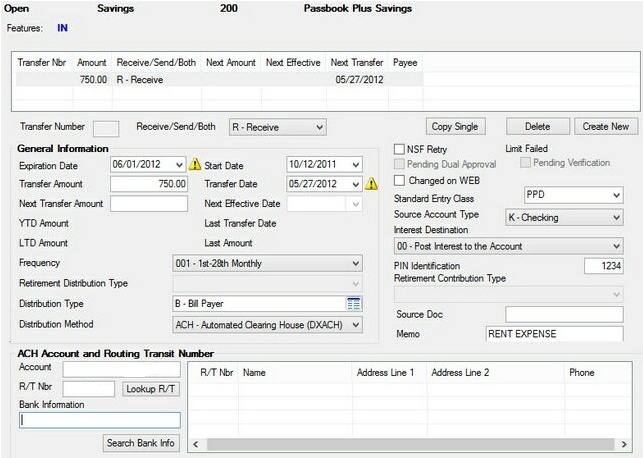
Deposits > Account Information > Customer Directed Transfers > Customer Directed Transfers Screen
The list view at the top of this screen displays all CDTs that have previously been set up on the customer account. For recurring transfers, this list view displays information for the most recent transfer. Select an item in this list view to fill the fields on this screen with that item's information. The items in this list are never deleted by the system. See below to learn more about the information displayed in this list view.
|
Note: Normally, when a customer directed transfer takes place, the account number used in the transfer is displayed in the transaction description in system history. To exclude the account number from history descriptions, your institution needs to enable OP33 MTAH. Contact GOLDPoint Systems for more information. |
|---|
|
Customer Directed Transfers Field Information
The main fields on this screen are divided into two field groups: The General Information field group on the left and the unlabeled cluster of fields on the right. Follow the links below for more information about these main field groups.
General Information field group
Other field groups may appear at the bottom of this screen depending on the status of the Distribution Method field. Follow the links below for more information about these possible field groups:
ACH Account and Routing Transit Number field group
General Ledger Account Number field group
Payee Name and Address field group
In House Transfer Office and Account Number field group
|
Record Identification: The fields on this screen are stored in the FPDX and FPDM records (Customer Directed Transfers, Deposit Master). You can run reports for these records through GOLDMiner or GOLDWriter. See FPDX and FPDM in the Mnemonic Dictionary for a list of all available fields in these records. Also see field descriptions in this help manual for mnemonics to include in reports. |
|---|
In order to use this screen, your institution must:
•Subscribe to it on the Security > Subscribe To Mini-Applications screen.
•Set up employees and/or profiles with either Inquire (read-only) or Maintain (edit) security for it on the CIM GOLD tab of the Security > Setup screen.
•Set up the desired field level security in the FPDX and FPDM records on the Field Level Security screen/tab. |