Navigation: Deposits > Deposit Screens > Account Information Screen Group > Customer Directed Transfers Screen Group > Customer Directed Transfers Screen >
ACH Account and Routing Transit Number field group
This field group only appears on the screen if "ACH - Automated Clearing House" is selected in the Distribution Method field. Enter information in this field group in order to complete the customer directed transfer (CDT) being created/edited. Use the Receive/Send/Both field to specify whether the CDT is incoming, outgoing, or both.
The list view in this field group displays all routing transit and American Bankers Association (ABA) numbers set up by GOLDPoint Systems on behalf of the customer account. Selecting an item in the list will designate that item for use in the CDT. The R/T Number field will be filled in automatically after selecting an institution from the list. Institution payees can be added to this list from the Deposits > Definitions > CDT Institution Payees screen. If you need to set up a transfer to or from a financial institution that is not included on that screen, submit a work order requesting that the institution be added. Include the routing/transit or ABA number of the institution and its full address.
The list view also displays the names, addresses, and phone numbers of institutions available for use by the customer account.
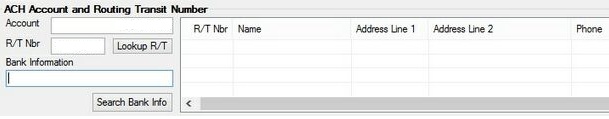
Use the fields in this field group to indicate the Account and routing (R/T) number (mnemonic DXCTRT) as well as basic information about the bank (Bank Information) for the account that the CDT is drawing upon.
|
Note: Normally, when a customer directed transfer takes place, the account number used in the transfer is displayed in the transaction description in system history. To exclude the account number from history descriptions, your institution needs to enable OP33 MTAH. Contact GOLDPoint Systems for more information. |
|---|
The <Lookup RT> button can be used to find an institution's routing transit (R/T) number.
Use the Bank Information field to enter the name of the institution maintaining the account that the CDT draws upon. The <Search Bank Info> button can be used to look up information about the designated institution.