Navigation: Deposit Screens > Account Information Screen Group > Customer Directed Transfers Screen Group > Customer Directed Transfers Screen >
Payee Name and Address field group
This field group only appears on the screen if "CHK - Check" is selected in the Distribution Method field. If the "CHK - Check" distribution method is selected, enter information in this field group in order to complete the customer directed transfer (CDT) being created/edited.
Interest checks do not necessarily need to be set up on this screen. See the Interest CDTs help page for more information about customer directed interest transfers.
Use the Receive/Send/Both field to specify whether the CDT is incoming, outgoing, or both.
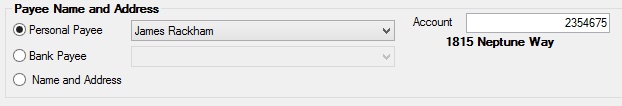
Use the radio buttons in this field group to designate the type of payee for the CDT.
The fields in this field group are as follows:
Field |
Description |
|
Mnemonic: DXCTNB |
Use this field to indicate a personal payee in the CDT. Personal payees can be added to this field from the Deposits > Account Information > Customer Directed Transfers > Account Payees screen. |
|
Mnemonic: DXKYNM |
Use this field to indicate a bank payee in the CDT. Bank payees can be added to this field from the Deposits > Definitions > CDT Institution Payees screen. |
|
Mnemonic: N/A |
Use this field to indicate that the customer wants the CDT to be sent to their home address as a check. This address can be designated on the Customer Relationship Management > Households screen. |
|
Mnemonic: DXCTAC |
Use this field to indicate the account number that the CDT will draw upon. If the Name and Address radio button has been marked, the CDT will automatically draw contact information from the customer account and this field will read "CIF." |