Navigation: Notification System >
Use the Notification Wrappers screen to create, modify, or delete notification wrappers. You can also use this screen to view the notification wrappers set up for your institution, search for a specific wrapper, activate inactive notification wrappers, and to render a test wrapper to ensure that the header, footer, etc. of a wrapper have been set up correctly.
Wrappers are the institution branding that is applied to the notifications. Wrappers display your institution's logos, advertising, and selected wording in the header and footer of the notification.
This screen allows you to:
•Access a wrapper on the Detail tab
•Copy a wrapper to create a new wrapper
•Modify or view an existing wrapper
Additional Information
For an example of this screen and definitions of each of the fields on this screen, see the Notification Wrappers Screen Details section.
This screen is accessed by going to Notification > Wrappers in the CIM GOLD tree view.
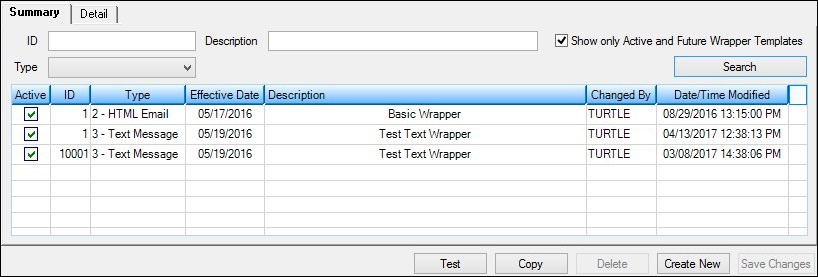
Notification Wrappers Screen, Summary Tab
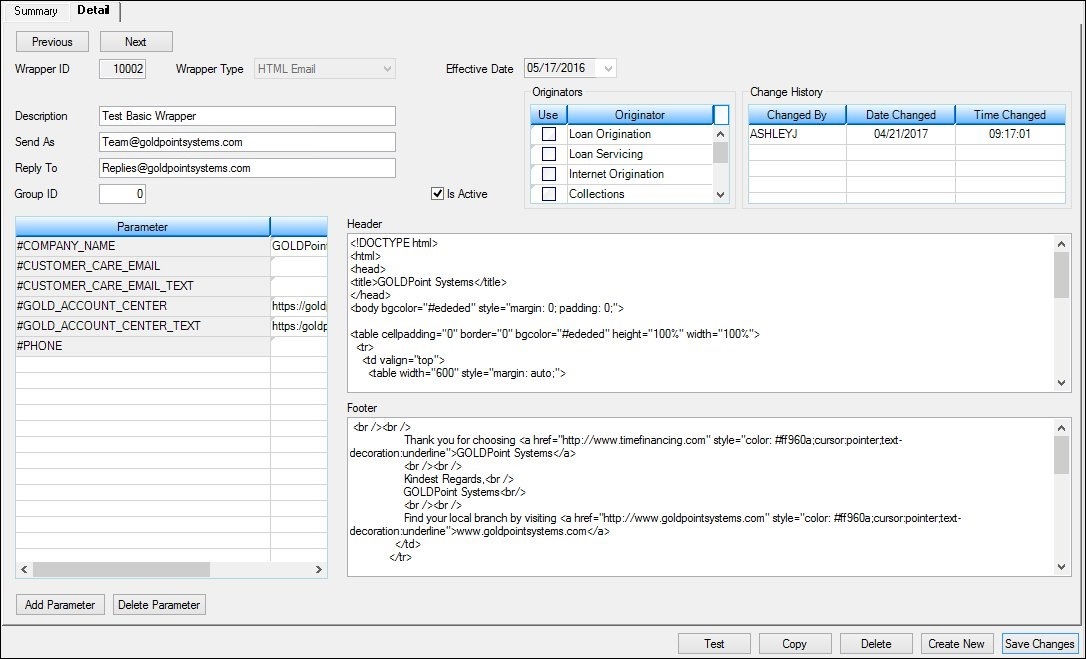
Notification Wrappers Screen, Detail Tab
See also: