Navigation: Notification System > Wrappers Screen >
To search for wrapper templates using the Notification Wrappers screen:
1.Check or uncheck the Show Only Active and Future Wrapper Templates field on the Summary tab, depending on whether or not you want to search for inactive templates.
•Check the Show Only Active and Future Wrapper Templates field to search only templates that are active or set to become active.
•Uncheck the Show Only Active and Future Wrapper Templates field to search all of the templates, including inactive templates.
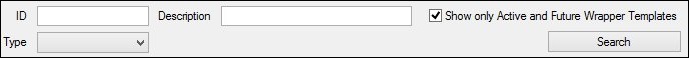
Search Parameter Fields
2.Enter values in the search parameter fields to narrow your search. For example, if you want to search for all of your test templates, you would type "Test" in the Description field.
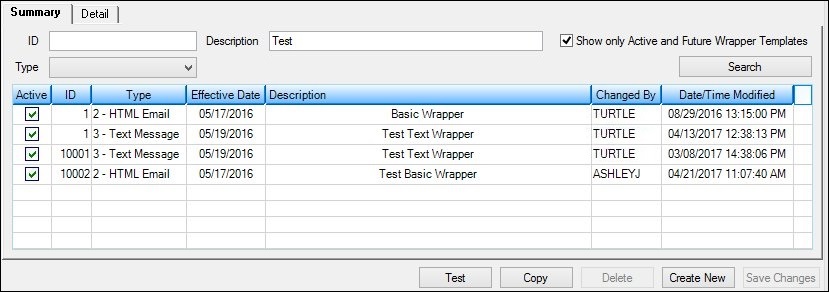
"Consumer" Entered in the Search Parameter Fields
3.Click <Search> to search for all templates that match the data entered in the search parameters. In our example, the system will search for all templates that have "Test" in the description.

Performing a Search
4.After the system performs a search, the results are displayed in the Wrappers Summary list view. In our example, the three test wrapper templates that are set up are displayed in the results.
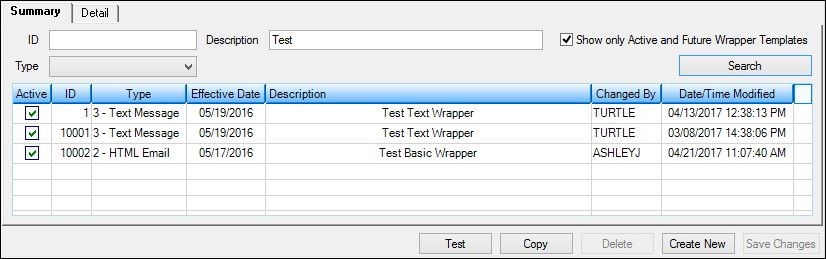
Search Results Displayed in Wrappers Summary List View
5.To perform more searches, repeaeat the steps above. To perform other functions, see our other How To Items.
See also: