Navigation: Notification System > Triggers Screen >
You can use the Test tab to see what accounts would have received a notification based on how your triggers are set up if the triggers had been processed in the afterhours the night before. To test all of the triggers currently set up for your institution using the Test tab on the Notification Triggers screen:
1.Navigate to the Test Tab.
2.Click <Test Triggers> to run the test.
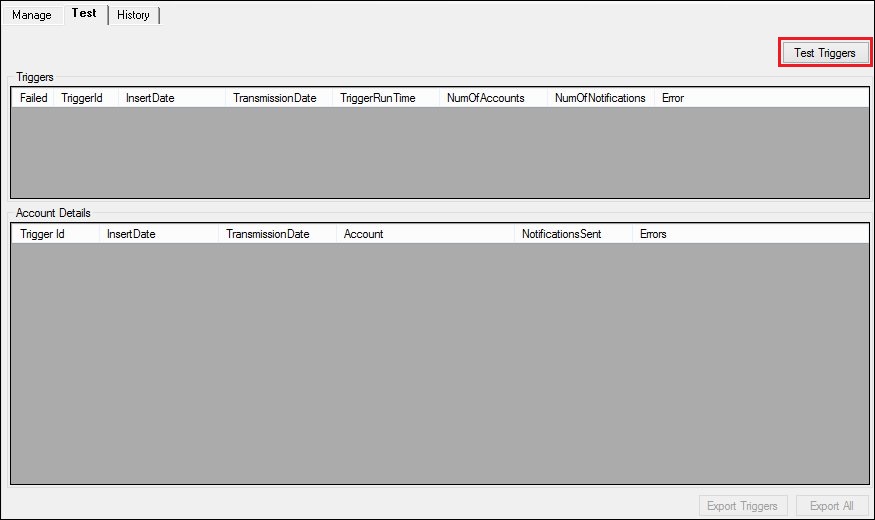
<Test Triggers> Button on the Test Tab
3.The results of the test are displayed on the Test tab. You can see the triggers that ran in the Test Triggers list view.
4.And you can see the accounts that would have been sent a notification based on the various triggers in the Test Account Details list view. Note: If you want to save the results from the test, you can export the data from the test.
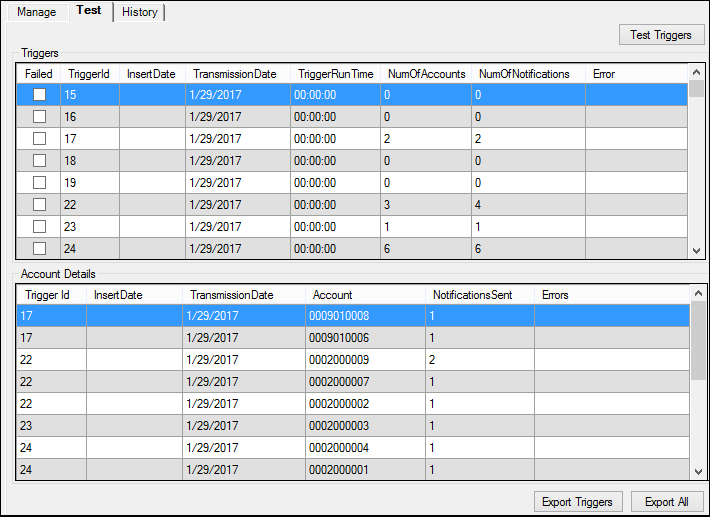
Tested Triggers Displayed on Test Tab
See also: