Navigation: Teller System > Transactions > Loan Transactions > Loan Transaction Codes > Deferment Transactions >
Tran Code 2600-35, Deferment with Reason
The Deferment with Reason transaction is similar to the regular Deferment transaction (tran code 2600-13), except this transaction requires that the user enter a Deferment Reason Code before the transaction will process. Additionally, this transaction works in conjunction with institution option OP29 CDWR, which when set to “Y,” will chain the Deferment w/ Reason with the Deferment Inquiry (tran code 2270-01). If the institution option is “N,” then the Deferment Inquiry will continue to pair with the regular Deferment transaction (tran code 2600-13).
See the following example of what this transaction looks like:
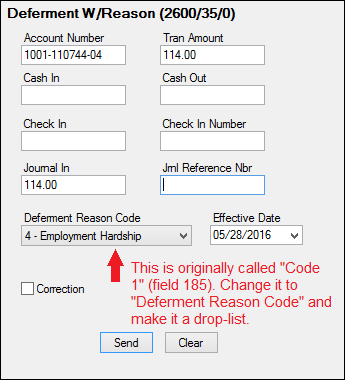
A field, Deferment Reason Code, is available on the Deferment w/ Reason transaction and is a required field. If no reason code is entered, an error will display, “Reason Code Required,” after you click <Send> on the transaction, and the transaction will not process until a deferment reason is entered. This field will appear as "Code 1" when the transaction is first downloaded. We recommend changing the field description to read "Deferment Reason Code" and set it up as a drop-list. The drop-list should have the same entries and code assignments as the Deferment Reason Codes in Loans > System Setup Screens in CIM GOLD. You will also need to add this transaction to the CIM GOLDTeller transactions menu. See these sections in the CIM GOLDTeller User’s Guide for help on how to perform these steps:
•See the Field Properties Screen topic for information on changing the name of a field on a transaction.
•See the Creating a drop-list field topic for information on how to set up a drop-list field on a transaction.
•See the Menu Design topic for more information on how to add transactions to users’ transactions menu.
This field works in conjunction with a System Setup screen called Deferment Reason Codes. Deferment reasons must be set up on that screen in order for the new transaction to work (see below). See Note below about reserving Reason Code 2 for hardship deferments and Reason Code 6 for natural and declared disasters.
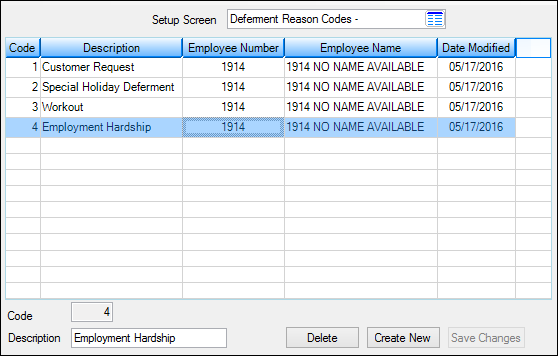
Loans > System Setup Screens > Deferment Reason Codes Screen
Additionally, a new column was added to the Deferments screen showing the reason for the deferment after this transaction is run (see below).
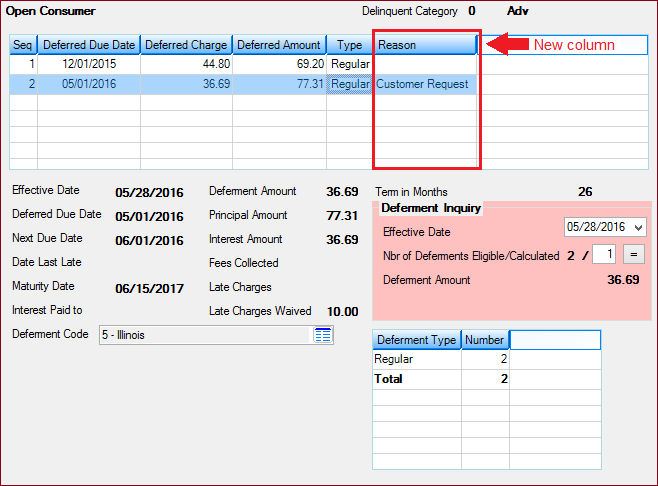
Loans > Deferments Screen
In order to use this new deferment transaction, you must be using CIM GOLD version 7.8 or higher.
 |
Note
Deferment Reason Code 2 is reserved for Hardship Deferments made from the Loans > Transactions > EZPay screen. Any Hardship deferments run from there will be given Deferment Reason Code 2, as shown below:
Deferment Reason Code 6 is reserved for Natural or Declared Disasters. If a deferment is run using Deferment Reason Code 6, the account will be flagged with Special Comment Code "AW" (Affected by declared or natural disaster) during monthend Credit Reporting. See Credit Reporting below for more information. |
|---|
See the Deferment by Code transaction (tran code 2600-13) for more information about what occurs after the transaction is run.
If a Regular Deferment is run on a transaction using Deferment Reason Code 6, the deferred account will be flagged as a natural/declared disaster. Two institution options are available that will automatically update the Special Comment Code and Account Status accordingly:
1.If institution option K402 is set, the Account Status will be reported with “11” (current account) and Special Comment Code “AW.”
2.If institution option K403 is set, the account will be reported with the same information as regular deferments (see above), but with Special Comment Code “AW" only. The Account Status will be "11" if the account was current before the deferment was run; or the Account Status as it was reported the previous month (if in delinquency).
Additionally, the account will be reported as follows:
•The Terms Duration (Base field 13) field will be blank. •The Terms Frequency (Base field 14) field will be “D” (deferred). •The Scheduled Monthly Payment Amount (Base field 15) will be zero. •The current Payment History Profile (Base field 18) will reflect a “B” if deferring the first payment; “D” if previously in repayment. •Amount Past Due (Base field 22) will be zero. •The K4 Segment for Specialized Payment Information will be included in the transmission. It will be populated as follows: oThe Segment Identifier (Field 1) will be “K4” (default). oThe Specialized Payment Indicator (Field 2) will be “02” (deferred payment). oThe Deferred Payment Start Date (Field 3) will be the date when the deferment period starts (uses mnemonic BUSTRP). The Deferred Due Date (D0DUDT) on the Loans > Deferments screen will be the date reported for the Deferred Payment Start Date for Credit Reporting. oThe Payment Due Date (Field 4) will be the date when the deferment period ends and the next payment is due (uses mnemonic BUSTDF). The Next Due Date (D0DUNX) on the Loans > Deferments screen will be the date reported for the Payment Due Date for Credit Reporting. oThe balloon Payment Amount (Field 5) will be blank.
Deferments run with Deferment Reason Code 6 can only be included with the following transactions:
•Deferment Payment Transaction (tran code 2600-11) •Deferment By Code Transaction (tran code 2600-13) •No Rules Deferment (tran code 2600-17) •Deferment with Reason (tran code 2600-35) •Fee Reg Deferment (tran code 2600-50)
Note: If you are using a regular deferment transaction (2600-11, 2600-13, 2600-17, 2600-35, or 2600-50) and you use Deferment Reason Code 2 (instead of using the actual Hardship Deferment transaction), be aware that it does not update the D0MOD field, and Special Comment Code “CP” will not be automatically applied to the account during monthend Credit Reporting. You would need to manually update the Special Comment Code field if you want the account to be reported with “CP” and you used Deferment Reason Code 2 with a regular deferment. See the Hardship Deferment for more information. |