Navigation: Teller System > Transactions > Loan Transactions > Loan Transaction Codes >
Tran Code 2270-01, Deferment Inquiry
The Deferment Inquiry transaction (tran code 2270-01) displays the amount due before a Deferment can be run on an account. After this transaction runs, the system displays the payment method, due date, effective date, principal balance, total loan fees, total late charges, and interest due for a deferment payment.
This transaction is chained to the actual Deferment transaction. Depending on your institution, the Deferment transaction that appears after the Deferment Inquiry transaction runs could be any of the following:
Deferment by Code (tran code 2600-13)
Deferment with Reason (tran code 2600-35)
Fee Reg Deferment (tran code 2600-50)
Note: See Override Deferment Inquiry (tran code 2270-04) for the inquiry transaction chained to the Deferment Override Payment transaction (tran code 2600-11).
Contact your GOLDPoint Systems account manager if you want to chain the Deferment Inquiry transaction with one of these other transactions.
See the following example of the Deferment Inquiry transaction in CIM GOLDTeller:
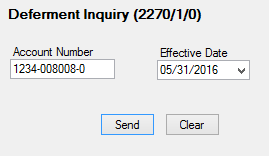
Once you enter an Account Number, Effective Date (can be backdated), then click ![]() , the system shows the cost of the deferment for the customer, as shown below:
, the system shows the cost of the deferment for the customer, as shown below:
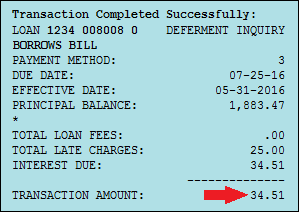
The Deferment Inquiry transaction also shows all outstanding interest, late fees, and miscellaneous fees.
The system then loads the chained Deferment transaction (if applicable), with that transaction amount and effective date, as shown below:
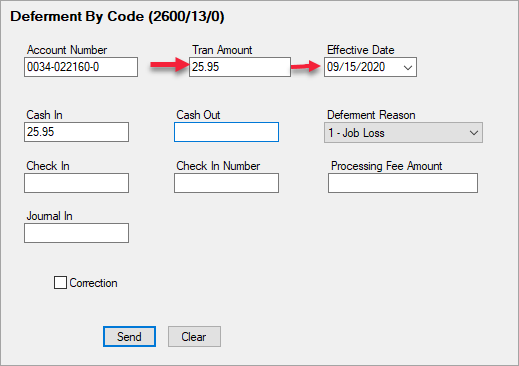
The charge amount for the deferment is determined by your institution and based on the Deferment Code, as displayed on the Loans > Deferments screen. This field is determined when the loan is originated by your institution. For more information on the Deferment Code and different calculations for deferments, see Loans in CIM GOLD > Loan Screens > Deferments screen.
See also:
Override Deferment Inquiry (tran code 2270-04)
Deferment by Code Transaction (tran code 2600-13)