Navigation: Loans > Loan Screens > Transactions Screen Group >
Use this screen to make loan payments on a customer loan account. GOLDTeller must also be running on your machine in order for this screen to work in CIM GOLD. This screen will appear with certain defaults set up. The screen will be ready to perform a Walk-In Payment (tran code 2600-05). Check will be defaulted as the type of loan payment, as shown below.
Collectors performing daily tasks can access this screen through the Loans > Marketing and Collections screen, Contact tab by clicking ![]() on the bottom of the tab.
on the bottom of the tab.
Client account alerts can pop up on this screen (in order to decrease the potential for fraudulent or erroneous payment posting), if your institution uses client-defined alerts. See the Client-defined Alerts topic for more information.
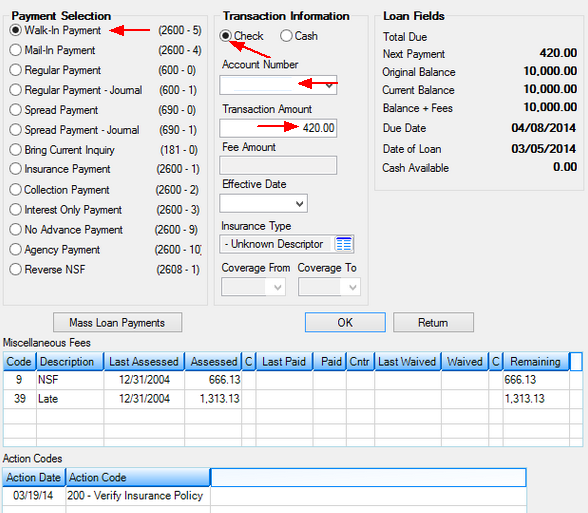
Loans > Transactions > Make Loan Payment Screen
To make a loan payment using this screen, enter an account number in the Account Number field (the account number will already be displayed if you already selected an account) and a transaction amount in the Transaction Amount field. The current payment amount for the selected account will already be entered in the Transaction Amount field, but you can enter a different amount over the defaulted amount. When you click <OK>, CIM GOLDTeller will open with the selected transaction, where you can perform the loan payment transactions. Possible transactions run from this screen are described on the Payment Selection field group help page.
Field groups on this screen:
Deferment Inquiry (only visible if your institution allows deferments to be made from this screen)
List views on this screen
There are two list views at the bottom of this screen.
•The Miscellaneous Fees list view (top) displays information about miscellaneous fees that have been assessed against the account. This list view displays the fee code and description, when the fee was last assessed and for what amount. It shows the number of times the fee code has been assessed on this account, when the fee was last paid, and the amount that was paid. It also shows if the fee was ever waived and the date and number of times it was waived. The Remaining column shows the amount of the fee remaining to be paid. This list view is found on many screens in CIM GOLD, including the Marketing and Collections screen. For more information on how to assess fees, waive fees, and options for fees, see the Miscellaneous Fees help topic under Marketing and Collections > Delinquent Payments.
•The Action Codes list view (bottom) displays any active action codes on a customer loan account. Action codes describe a future action, such as an interest rate change, and indicate that some manual action may be required on this account on the action date. For more information about action codes, see the Loans > Account Information > Actions, Holds and Event Letters screen.
Buttons on this screen
Clicking <OK> saves all your changes and launches the appropriate GOLDTeller transaction associated with what you chose in the Payment Selection field group. Click <Return> to return to the screen you were on before you accessed the Make Loan Payment screen.
|
For a tutorial on how to use the Make Loan Payment screen, see GOLDPoint University's Web-Based Training. |
In order to use this screen, your institution must:
•Subscribe to it on the Security > Subscribe To Mini-Applications screen.
•Set up employees and/or profiles with either Inquire (read-only) or Maintain (edit) security for it on the CIM GOLD tab of the Security > Setup screen. |