Navigation: Loans > Loan Screens > Transactions Screen Group > Make Loan Payment Screen >
Deferment Inquiry field group
The Deferment Inquiry field group is only displayed on the Make Loan Payment screen if your institution allows deferments to be made from this screen. If your institution allows deferments from this screen, you will see the Deferments radio button in the Payment Selection field group.
This field group displays the number of deferments this account is eligible to make in a given year. If your institution charges for deferments, the amount of the deferment is displayed in the Deferment Amount field. The amount your institution charges is based on the Deferment Code set up for your institution and displayed on the Loans > Deferments screen.
This field group is for informational purposes only. To actually process a deferment, select the Deferment radio button and run the transaction accordingly. See Deferment for more information.
See the following example of this field group, followed by descriptions of the fields.
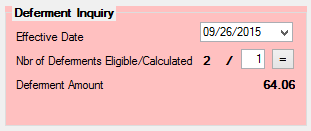
Field |
Description |
|---|---|
|
Mnemonic: LDBLEFDT |
In this field, enter the date you would like a Deferment transaction to take affect. If you enter a date four months from today's date, the system can calculate up to four deferments (one deferment per month). What you enter in this field will affect how many deferment months can be calculated. This is for your reference only. To actually run a Deferment transaction, select the Deferment radio button and run the transaction accordingly. |
Nbr of Deferments Eligible/Calculated
Mnemonic: LDBLEDFR, LDBLNDFR
|
This system-entered field displays the number of deferments allowed on this loan. The number of deferments your institution allows is set up by your GOLDPoint Systems client solutions specialist. The following institution options are available:
•Option DFRM: Set the maximum number of deferments allowed per year for the loan. •Option DFRL: Set the maximum number of deferments allowed for the life of the loan. If this option is set to 0, there is no set limit.
The open field next to the Nbr of Deferments field allows you to enter the number of deferments you want to apply to this loan account, and then click the equal sign
This field is for informational purposes only. |
|
Mnemonic: LDBLDFAM
|
This field is calculated when you enter a number in the Nbr of Deferments Eligible/Calculated field above. This is the deferment charge amount. Not all deferment types require an amount or fee. That is dependent on your institution and the state in which you do business.
For example, your bank requires a flat fee of $35 for a regular deferment. If you selected "3" in the Calculated field, "$105" would appear in the Deferment Amount field ($35 X 3).
See the help for Deferment Code on the Loans > Deferments screen to see how deferments are calculated. |
|
Mnemonic: LDBLRESN
|
This message field displays any reason why this account is ineligible to be in deferment. For example, if this account has not made a first payment yet, deferments are not allowed, and this field displays the following message:
|