Navigation: Loans > Loan Screens > Transactions Screen Group > CP2 Screen >
Use this tab to set up loan payment deferments or modify loan payments on a customer loan account (but not both at the same time). A manager's approval is required before either a deferment or a payment modification can be processed.
•See the Deferment Options help page for more information about enabling deferments and the Submitting Deferments help page for more information about processing them.
•Your institution determines which loans qualify for a modified payment schedule. See the Payment Schedule tab for more information. See the New Payment Recalculation help page to learn how to modify loan payments.
This tab only appears on this screen if Institution Option HCP2 is disabled.
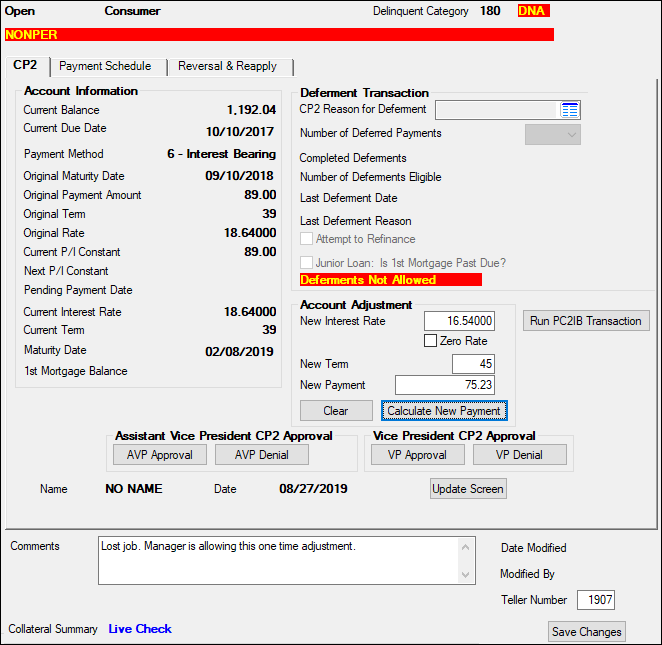
Loans > Transactions > CP2 Screen, CP2 Tab
The Name field near the bottom of this tab displays the name of the employee at your institution who most recently made changes to this screen by processing a Deferment or adjusting a new Payment on the indicated Date (mnemonics QHTLLR, QHHDTE).
Account Information field group
Deferment Transaction field group
Account Adjustment field group
See also: