Navigation: Loans > Loan Screens > Transactions Screen Group > CP2 Screen >
Use the fields in the Account Adjustment field group to calculate and/or establish a new loan payment based on a new term, interest rate, or both. Use this field group to estimate how much a loan payment and loan amount would increase or decrease if the customer refinanced their loan to a different rate or a different term. This calculation is made using the Current Balance on the loan, not the original balance.
|
Note: See the OPCO institution options for information on how changing the interest rate, term, or payment on a loan may affect whether or not the account is designated with Special Comment code "CO" (account adjustment) during monthend credit reporting. |
|---|
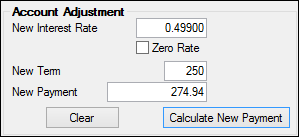
1. |
Enter the new interest rate in the New Interest Rate field. Note: This field may not be file maintainable according to your institution's field-level security. |
|
2. |
Enter the existing loan term (shown in the Current Term field) in the New Term field. |
|
3. |
Click <Calculate New Payment>. The New Payment field displays the amount of the new payment based on the interest rate entered. |
|
4. |
A manager or supervisor needs to click <AVP Approval> or <VP Approval> to process the interest rate change. Note: Depending on your institution's policies, interest rate changes may require approval from one or two supervisors. |
|
|
||
1. |
Click <Clear> to clear out any numbers in the Account Adjustment field group. |
2. |
Enter the current interest rate of the loan (pulled from the Current Interest Rate field) in the New Interest Rate field. Note: This field may not be file maintainable according to your institution's field-level security. |
3. |
Enter the New Term of the loan. For example, if the Current Term is 60 and the customer wants to see how much the loan payment would be if the term was extended to 70 payments, enter "70" in the New Term field. |
4. |
Click <Calculate New Payment>. The New Payment field will display the new amount based on the indicated term. |
5. |
A manager or supervisor needs to click <AVP Approval> or <VP Approval> to process the new term change. Note: Depending on your institution's policies, loan term changes may require approval from one or two supervisors. |