Navigation: Loans > Loan Screens > Transactions Screen Group > CP2 Screen > CP2 tab >
Deferment Transaction field group
Use this field group to set up deferments for the customer loan account and view deferment information for the loan. Deferments can only be set up from this screen for interest-bearing or precomputed loans. Deferments cannot be set up at the same time as modified payment schedules on this screen.
See the Deferment Options help page for more information about enabling deferments and the Submitting Deferments help page for more information about processing them.
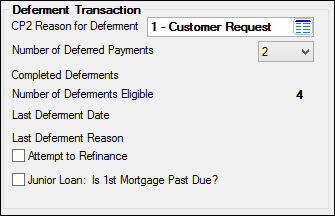
The fields in this field group are as follows:
Field |
Description |
|
Mnemonic: D1DFRE |
Use this field to indicate the reason for the deferment being processed. Deferment reason codes must be set up on the Loans > System Setup Screens > Deferment Reason Codes screen. |
|
Mnemonic: D1DFMO |
Use this field to indicate the number of months the customer would like to defer the payments. Institution options establish how many deferments a customer is allowed per year or over the life of the loan. See Deferment Options for more information. |
|
Mnemonic: N/A
|
This field displays the number of deferments made over the life of the loan. An institution option controls how many deferments your institution allows for the life of a loan. See Deferment Options for more information. |
Number of Deferments Eligible
Mnemonic: N/A
|
This field displays the number of deferments the account is still eligible to make. |
|
Mnemonic: D0DTEF |
This field displays the most recent date a deferment occurred on the loan. |
|
Mnemonic: N/A
|
This field displays the most recent reason a deferment occurred on the loan. Deferment reason codes must be set up on the Loans > System Setup Screens > Deferment Reason Codes screen. |
|
Mnemonic: D1AREF |
Use this field to indicate whether the customer wants to refinance the loan. |
Junior Loan: Is 1st Mortgage Past Due?
Mnemonic: D11MPD |
Use this field to indicate whether the loan is a junior loan and the first mortgage is past due. |