Navigation: Loans > Loan Screens > Transactions Screen Group > CP2 Screen >
In order to allow deferments on the CP2 screen, the following options must be set up by GOLDPoint Systems for your institution:
1. |
Institution Option CLDF must be enabled. |
2. |
The number of deferments allowed per year on an account must be indicated using Institution Option DFRM. |
3. |
The number of deferments allowed over the life of an account must be indicated using Institution Option DFRL. If this option is set to 0, there is no specified maximum. |
4. |
IMPORTANT: Deferment reason codes must be set up on the Loans > System Setup Screens > Deferment Reason Codes screen before you can run a CP2 deferment. |
5. |
If your institution wants to charge a flat fee for deferments, use Institution Option DFFF to set up the fee amount. |
6. |
Your institution should have institution option RMTD (Roll Maturity Date on Deferment?) enabled so the system will advance the Maturity Date every time a deferment is made. For example, if the Maturity Date is 01-01-2019, and one deferment is made, the system will update the Maturity Date to "02-01-2019." Contact your GOLDPoint Systems account manager if you want this option. |
7. |
If your institution uses institution option OPCO COTM, changing the term on the loan will cause the system to apply Special Comment Code "CO" (account adjustment) on the account during monthend credit reporting. |
See Submitting CP2 Deferments for information on how to process a deferment once these settings are in place at your institution.
GOLDWriter Reports
You can use the fields on this screen to create a GOLDWriter report that tracks deferments, as shown below. For more information about GOLDWriter, see the GOLDWriter User's Guide in DocsOnWeb.
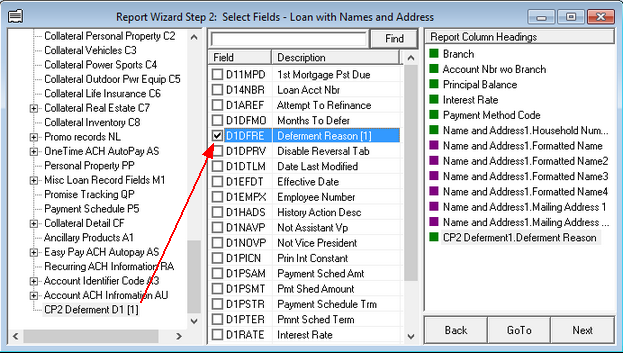
GOLDWriter Report Wizard Step 2