Navigation: Loans > Loan Screens > Account Information Screen Group > Reserves Screen Group > Reserve Analysis Screen > Options, Limits & Loan Fields tab >
Analysis Options field group
The fields in this field gruop affect how reserve analysis is calculated for this particular loan. Use the Loans > Account Information > Reserves > Reserve Analysis Options screen to set up institution-wide reserve analysis options.
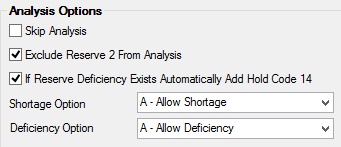
The fields in this field group are as follows:
Field |
Description |
|||||||||||||
|
Mnemonic: LNSKPA |
This field is a checkbox with a default value of unchecked. This field applies only to the afterhours batch processing and excludes this loan from all afterhours analysis processing. In addition, another way to eliminate a loan from being analyzed is to not set up a Reserve Effective date in the Analysis Fields field group.
|
|||||||||||||
Exclude Reserve 2 From Analysis
Mnemonic: LNSKR2 |
This field is a checkbox with a default value of unchecked. If you do not want to include Reserve 2 in the analysis (both online and the afterhours batch analysis), then checkmark this field. This will exclude Reserve 2 from all calculations on the Disbursement Types and Dates list view and the Online Analysis Projection tab. If there is a Reserve 2 payment amount on the Loans > Account Information > Reserves > Account Reserve Detail screen, that amount will be included in the New Loan Payment amount. All Reserve 2 disbursements will be displayed in history regardless of whether this field is checked. |
|||||||||||||
If Reserve Deficiency Exists Automatically Add Hold Code 14
Mnemonic: ABHC14 |
If this field is checkmarked, a hold code 14 will be placed in the first Hold Code field of the loan record indicating to the Loan system that a deficiency was found on this account. The default is a blank box. Hold code 14 indicates that a reserve deficiency exists on this account and requires a teller override to process transactions.
|
|||||||||||||
|
Mnemonic: ABSHTB |
This is where you choose which shortage option to use. See below for more information.
|
|||||||||||||
|
Mnemonic: ABDEFB |
This field is where you choose which deficiency option to use. See below for more information.
|