Navigation: Loans > Loan Screens > Account Information Screen Group > Actions, Holds and Event Letters Screen >
Actions and Action Dates field group
Use this field group on the Actions, Holds, Event Letters screen to view any actions taken on the account, or to set up new action.
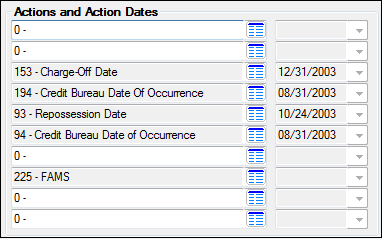
Up to 10 Action codes can be indicated in this field group, along with their corresponding Dates. See help for Actions 1-10 and Dates 1-10 for more information about these fields.