Navigation: Deposit Screens > Definitions Screen Group > Product Codes Screen > Certificate tab >
Rate and Term Schedule field group
Use this field group on the Certificate tab to view and edit information about rates and term roll schedule for the product being created/edited, if the product is a Certificate account. For more information about creating product codes, see the Entering Product Codes help page. Rate and tier pointers must first be set up respectively on the Deposits > Definitions > Rate Table and Rate Tiers screens before they can be used on this screen.
Features for customer certificate accounts can be adjusted on the Certificate Fields tab of the Deposits > Account Information > Additional Fields screen as well as the Certificate Fields field group on the Deposits > Account Information > Account Information screen. Product roll features can be adjusted for individual customer accounts on the Deposits > Account Information > Roll Schedules screen. Retirement accounts cannot be rolled to non-retirement accounts, and non-retirement accounts cannot be rolled to Retirement accounts.
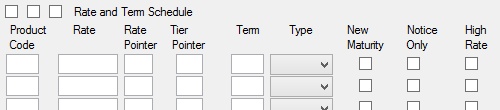
Up to ten entries can be made in this field group.
The fields in this field group are as follows:
Field |
Description |
|
|
Mnemonic: PCCPDC |
Use these fields to indicate the product codes of customer accounts that customer accounts using the product code being created/edited will roll into (on the Effective Date of the roll). Only product codes that have been previously set up by your institution can be used in this field (previously created product code numbers can be seen in the Product Codes list view).
If these fields are left blank, no product roll will take place, but all other fields on this screen will be rolled on the Effective Date. |
|
|
Mnemonic: PCCRTE |
Use these fields to indicate the interest rates that customer accounts using the product code being created/edited will roll into (on the effective date of the roll). This value will override any other rate that a product code roll specifies. These fields are only valid on Interest accounts.
If these fields are left blank, the roll rate will be calculated based on the rate pointers and tier pointers present on the new product codes (depending on other options present on this screen). Rate pointers and rate tiers must first be set up on the Deposits > Definitions > Rate Table and Rate Tiers screens before they can be used on this screen. |
|
|
Mnemonic: PCCRPT |
Use these fields to indicate the rate pointers that customer accounts using the product code being created/edited will roll into (on the Effective Date of the roll). This value will override any other rate pointer that a product code roll specifies. Rate pointers are ID numbers that specify an interest rate and tell the system if and when the rate for all customer accounts using the product code will change. Rate pointers must first be set up on the Deposits > Definitions > Rate Table screen before they can be used on this screen.
If these fields are left blank, the rate pointers on the product will remain unchanged at the time of the roll. At roll time, the rate pointers will be put on the product first. |
|
|
Mnemonic: PCCTPT |
Use these fields to indicate the tier pointers that customer accounts using the product code being created/edited will roll into (on the effective date of the roll).
Rate tiers influence the calculation of a customer account's interest rate by indicating the offsets or rates that will be used based on the balance of the account. Rate pointers and rate tiers must first be set up on the Deposits > Definitions > Rate Table and Rate Tiers screens before they can be used on this screen. |
|
|
Mnemonic: PCCCTM |
Use these fields to indicate the maturity Terms that customer accounts using the product code being created/edited will roll into (on the effective date of the roll). The maturity term Type can be expressed in Days, Months, or Years. The New Maturity fields below must be marked if the maturity Terms of the products being rolled into are different from the Maturity Term of the product being created/edited. |
|
|
Mnemonic: PCCST1 |
Use these fields to indicate whether the maturity Terms of the products being rolled into are different from the Maturity Term of the product being created/edited. These fields must be marked in order for the values in the Term/Type fields above to be different from the values in the Maturity Term field. |
|
|
Mnemonic: PCCST1 |
Use these fields to indicate whether the system should generate renewal notices in the processing days following the effective dates of rolls on the product being created/edited. The New Maturity fields above must be left blank in order to use these fields. |
|
|
Mnemonic: PCCST1 |
Use these fields to indicate whether the product being created/edited should roll into the highest possible rate (on the Effective Date of the roll). See below for more information.
|