Navigation: Deposit Screens > Account Information Screen Group > Account Information Screen > Account Information tab >
Balance Fields field group
This field group displays current balance information for the customer deposit account.
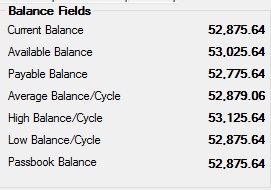
The fields in this field group are as follows:
Field |
Description |
|
|
Mnemonic: DMCRBL |
This field contains the current balance of the customer account. See below for more information.
|
|
|
Mnemonic: WKAVLB |
This field contains the balance that is currently available to the customer. See below for more information.
|
|
|
Mnemonic: WKPYBL |
This field displays the current payable balance on the customer account. See below for more information.
|
|
|
Mnemonic: WKAVGB |
This field contains the average balance for the customer account during the current Statement Cycle. |
|
|
Mnemonic: DMHIBL, DMLOBL |
These fields display the highest and lowest balances for the customer account during the current Statement Cycle. |
|
|
Mnemonic: DMBKBL |
This field contains the last balance printed by the system in a customer's passbook (if the customer account is a Passbook Account, as indicated on the Deposits > Account Information > Additional Fields screen).
The value in this field plus the total of the amounts in the unposted history equals the value in the Current Balance field above. If there are no unposted history items, the value in this field will equal the current balance. |