Navigation: Deposit Screens > Account Information Screen Group > Account Information Screen > Account Information tab >
Account Information field group
Use this field group to view and edit general information about the customer deposit account.
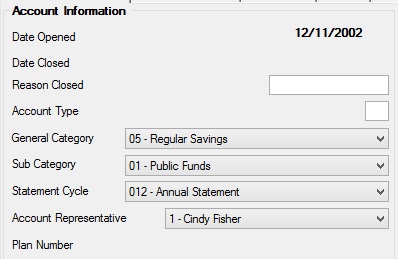
The fields in this field group are as follows:
Field |
Description |
|
|
Mnemonic: DMDTOP, DMDTCL |
These fields display the date of the initial deposit to the customer account and the date the customer account was closed in the system.
The Date Opened field does not change over the life of the account. This field may only be changed manually by correcting the original deposit and opening the customer account again.
The Date Closed field may only be changed manually by correcting the closing transaction and closing the customer account again. |
|
|
Mnemonic: DMCRSN |
Use this field to indicate why a closed customer account was closed. The terms, abbreviations, and definitions to be used in this field are defined by your institution. |
|
|
Mnemonic: DMDPTP |
Use this field to indicate the customer account type. This field is generally used as a General Ledger posting field as well as in sorting and subtotaling on reports. The use of this field is institution-defined. The possible values in this field are numbers 0 through 99. |
|
|
Mnemonic: DMGENL |
Use this field to indicate the major classification of the customer account. This field is used in regulatory reporting. See below for a list of possible selections in this field.
|
|
|
Mnemonic: DMSUBC |
Use this field to indicate a sub-category classification of the customer account (if any) for use in regulatory reporting. The codes in this field identify the properties of the customer account in addition to its General Category (see above). These codes are necessary for the RC-E Commercial Bank Report. See below for a list of possible selections in this field.
|
|
|
Mnemonic: DMSCYC |
Use this field to indicate how often the system should produce statements for the customer account. See Statement Cycle Information for more information. |
|
|
Mnemonic: DMOFCD |
Use this field to indicate which employee (if any) is designated as your institution's representative for the customer account. Account representative codes are established through the Deposits > Definitions > Account Representative screen. |
|
|
Mnemonic: DMPLAN |
This field displays the retirement plan number for the customer account. Retirement plans are created and maintained on the Deposits > Retirement > Retirement Plan screen.
This field is only valid on retirement accounts (the Retirement field is marked). Features for individual customer retirement accounts can be adjusted on the Retirement tabs on the Deposits > Account Information > Additional Fields screen as well as the Retirement fields on the Deposits > Account Information > Customer Directed Transfers > Customer Directed Transfers screen. |