Navigation: Deposit Screens > Account Information Screen Group > Account Information Screen > Account Information tab > Account Information field group >
Statement Cycle information
Use the Statement Cycle field on the Additional Fields tab to indicate when the system should produce statements on the customer account. This value can also be adjusted for individual customer accounts on the Deposits > Account Information > Account Information screen.
If the value in this field is changed and either the original or new value is less than 100, the Average Percentage Yield (APY) will not be printed on the customer account’s statement for the current cycle. However, the next cycle’s statements will show the APY.
The following codes are possible selections in this field:
0 - Never Produce a Statement
1 - Monthly Statement
2 - Bi-Monthly Statement (Every Other Month)
3 - Quarterly Statement
6 - Semi-Annual Statement
12 - Annual Statement
16 - Semi-Annual Months 3 and 9
214 - Statement Every Wednesday
216 - Statement Every Friday
255 - Daily Statement
Additionally, statement production can be specified to a numbered day of the month, using the codes shown in the picture below:
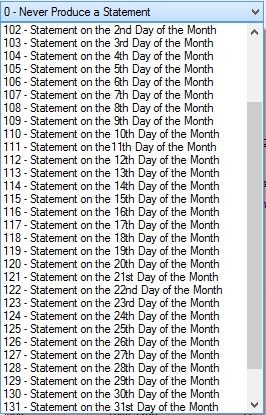
If the statement cycle code is 0 and the account has ATM or ACH activity, Reg E notices can be requested for your institution. To learn more about Reg E notices, see help for FPSDR060 in the Deposits > Deposit Reports manual in DocsOnWeb.
For statement cycle codes that don't specify a day of the month, the statement is produced on the last day of the appropriate month.
If the Anniversary Interest field on the Deposits > Account Information > Interest Fields screen is marked, only statement cycle codes 0, 6, and 12 are available.
To use the imaged statement option (Imaged Account is marked), contact GOLDPoint Systems to designate a third-party check image processor and enable the necessary system features. For a current list of vendors available for this service, see Ancillary Services in the Other section in DocsOnWeb. If GOLDPoint Systems processes your imaged statements (Institution Option OPTU - FIMG), only statement cycle codes 102-131 can be used with imaged accounts. To learn more about imaged statements, see help for the Deposits > Account Information > Check Imaging screen as well as the Check Imaging Options help page. Imaged statement features can be adjusted for individual customer accounts in the Image Fields field group on the Deposits > Account Information > Statement Fields screen.