Navigation: Deposit Screens > Account Information Screen Group > Account Information Screen > Account Information tab >
Holds field group
This field group displays any holds on the customer deposit account.
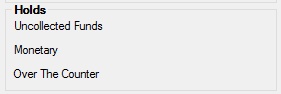
The fields in this field group are as follows:
Field |
Description |
|
Mnemonic: WKUFCH |
This field contains the amount of uncollected funds (UCF) holds on the customer account. Uncollected funds is the term used to describe checks received by the bank and put on hold until they are cleared. Regulation CC (Availability of Funds and Collection of Checks), which is governed and set up by the Federal Reserve Board, specifies amounts and lengths of time deposited checks can be put on hold. UCF holds are entered on check deposit transactions in GOLDTeller using the Next Day Amount (or Local Amount if using original GOLDTeller), Second Day Amount (or Non-Local Amount if using original GOLDTeller), and Unspecified Amount fields.
In order to access UCF options, the Account Uses Uncollected Funds? field on the Deposits > Account Information > Funds Holds screen must be marked. To learn more about these categories and options, see the Uncollected Funds Types and Options help page. UCF are set up on customer accounts from the Uncollected Funds and Deposit Delay tab of the Deposits > Account Information > Funds Holds screen as well as the Uncollected Funds Options field group on the Additional Fields screen. |
|
Mnemonic: WKMNHD |
This field contains the total amount of all monetary holds on the customer account. The system does not allow withdrawals to pull the account balance lower than the amount in this field unless an override is entered. Overrides are set up for your institution on the Deposits > Definitions > Transaction Options screen. |
|
Mnemonic: DMOCAM |
This field contains the total amount of over-the-counter (OTC) holds currently placed on the customer account. As exact check numbers and transaction amounts are posted to the customer account, those amounts are subtracted from the value in this field until it zeroes out (when there are no remaining OTC holds).
OTC holds can be placed on a customer account when a check is cashed and waiting to go through the inclearing process. Not all institutions will use this feature. If your institution sends all cashed checks with their deposited checks, you may want to process the OTC check transaction (1400/04 - OTC Hold - On Us) that enters the hold and decreases the teller drawer. The withdrawal from the customer account will not occur until the check is processed with your institution’s deposit and the inclearing items are processed. The funds will be held against the current balance until then. |