Navigation: Deposit Screens > Account Information Screen Group >
Use this screen to view and edit general information about the customer deposit account including balances, interest, certificates, account options, name and address information, balance negativity, and holds. It also shows all of the exceptions that are currently active on the account and associated fees.
 |
Note About Viewing Information For Memo Post Accounts: If your institution processes proof transactions (Institution Option BANK is enabled) for customer deposit accounts, this screen provides the ability to toggle between viewing actual (real-time) account information and account information as of any pending memo post transactions (for accounts with the Memo Post Account field on the Deposits > Account Information > Additional Fields screen marked).
On accounts that match the criteria indicated above, a bold red letter will be visible at the top of the screen to the right of the main menu bar (see example screenshot below) when this screen is accessed. This red letter will either be M or A. Click on this letter to toggle between viewing an account’s Actual information or its Memo post information.
Remember that an account’s Actual information does not factor in memo post/proof transactions that have not yet been processed by your institution. When viewing an account’s Memo post information, most fields on the screen will be locked and unavailable for editing.
Memo post transactions appear in system History accompanied by an asterisk in the Teller/Employee column.
 |
|---|
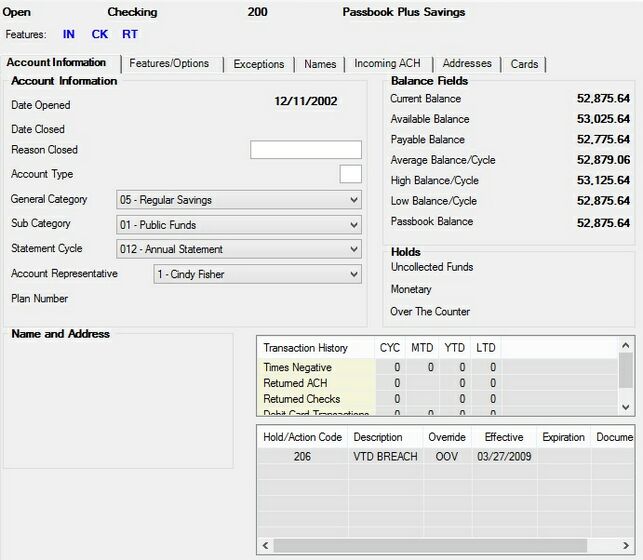
Deposits > Account Information > Account Information Screen
The tabs on this screen are as follows:
At the bottom of this screen (regardless of which tab is selected), a field is available for entering short user-defined notes about the selected account. The information in this User Information field (mnemonic DMINFO, see below) saves when <Save Changes> is clicked and also appears at the bottom of the Deposits > Account Information > Interest Fields screen.
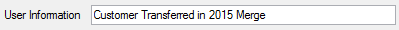
|
Record Identification: The fields on this screen are stored in the FPDM, BCAI, BDWK, FPM2, XMEC, FPND, FPNA, FPP0, FPE0, and FPDA records (Deposit Master, CIF Address Information From MN, Deposit Work Fields, Deposit Master 2, Exception Counters, CIF Name, CIF Address, CIF Phone Numbers, CIF Email Addresses, ACH Info). You can run reports for these records through GOLDMiner or GOLDWriter. See FPDM, BCAI, BDWK, FPM2, XMEC, FPND, FPNA, FPP0, FPE0, and FPDA in the Mnemonic Dictionary for a list of all available fields in these records. Also see field descriptions in this help manual for mnemonics to include in reports. |
|---|
In order to use this screen, your institution must:
•Subscribe to it on the Security > Subscribe To Mini-Applications screen.
•Set up employees and/or profiles with either Inquire (read-only) or Maintain (edit) security for it on the CIM GOLD tab of the Security > Setup screen.
•Set up the desired field level security in the FPDM, FPND, FPNA, FPP0, FPE0, and FPDA records on the Field Level Security screen/tab. |